Step 1: Access Model Dashboard
- Go to the bitAI Model dashboard.
Step 2: Create a New Model
- Click “Create Model”.
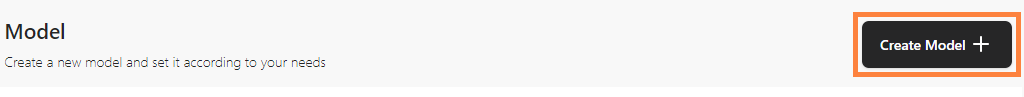 Click “Create Model”
Click “Create Model”
Step 3: Name Your Model
- Enter a name for your new model.
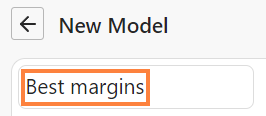 Enter your new model
Enter your new model
Step 4: Configure Sorting
- Click “Add new section” and specify “Product Quantity” and choose “Product Ordering”.
 Click “Add new section”
Click “Add new section”
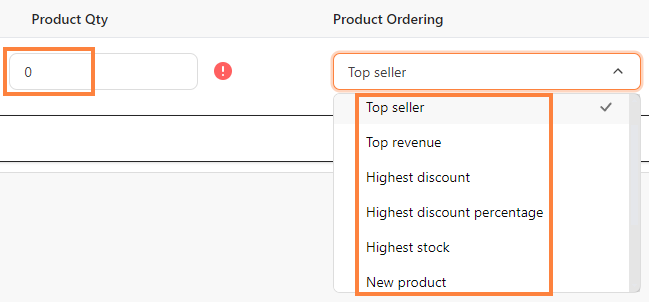 Enter “Product Quantity” and choose “Product Ordering”
Enter “Product Quantity” and choose “Product Ordering”
Step 5: Save Model
- Click “Save changes”.
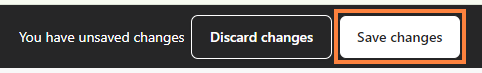 Click “Save changes”
Click “Save changes”
