1. Setting Up Your bitApp Account
- Download bitApp for Shopify here.
- Access bitApp via your Shopify Admin dashboard and complete the onboarding process.
- Ensure your Shopify Collections are properly organized before editing.
2. Editing & Designing App Contents
- Step 1: Add and manage application contents including “Image Banner Slide Show” Blocks, “Collection” Blocks, and “Image Grid” Blocks.
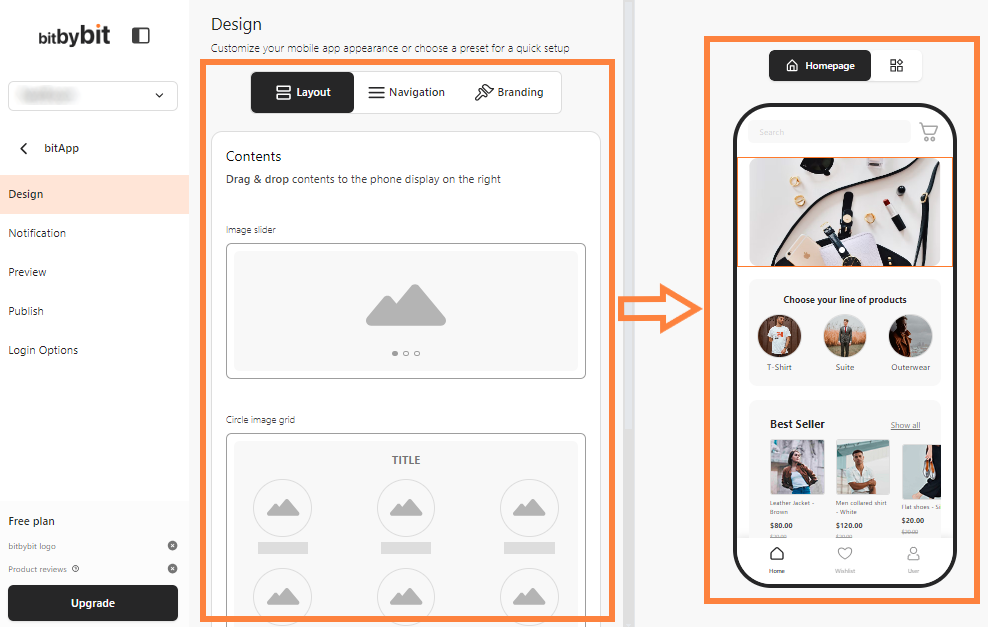 Add and manage contents
Add and manage contents- Customize “Navigation” pages like Cart, News, User, Notification, Wishlist, and Category.
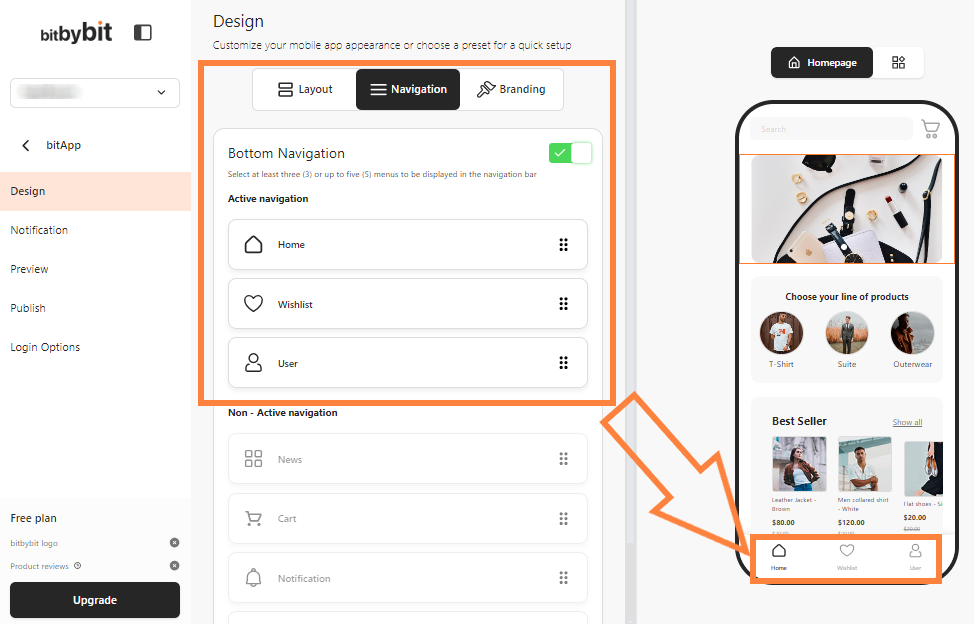 Customize bottom navigations
- Complete your branding details, including app logo, splash screen, app title, and description for the App Store and installer’s device.
Customize bottom navigations
- Complete your branding details, including app logo, splash screen, app title, and description for the App Store and installer’s device.
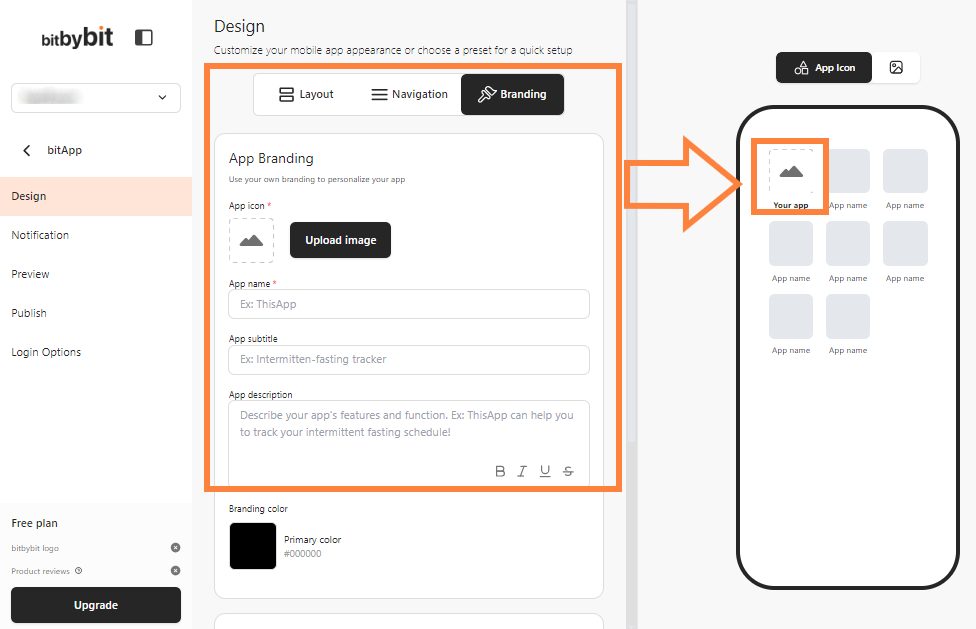 Add app logo and title
Add app logo and title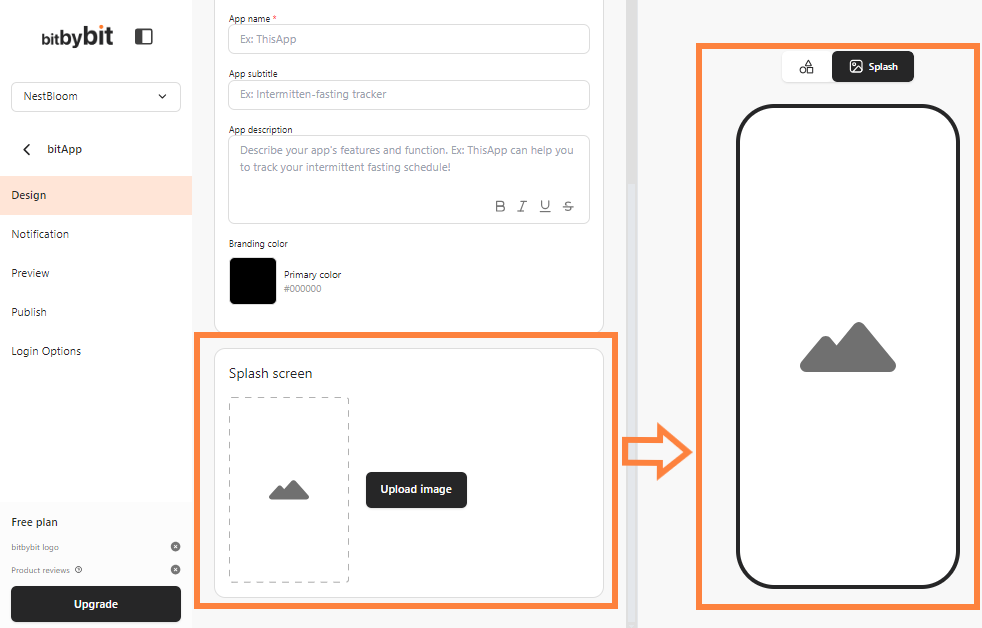 Add splash screen
Add splash screen
- Step 2: Preview your app using our bitApp previewer for iOS and Android. Install the previewer, enter your company ID from the “Preview” menu, and experience your app firsthand.
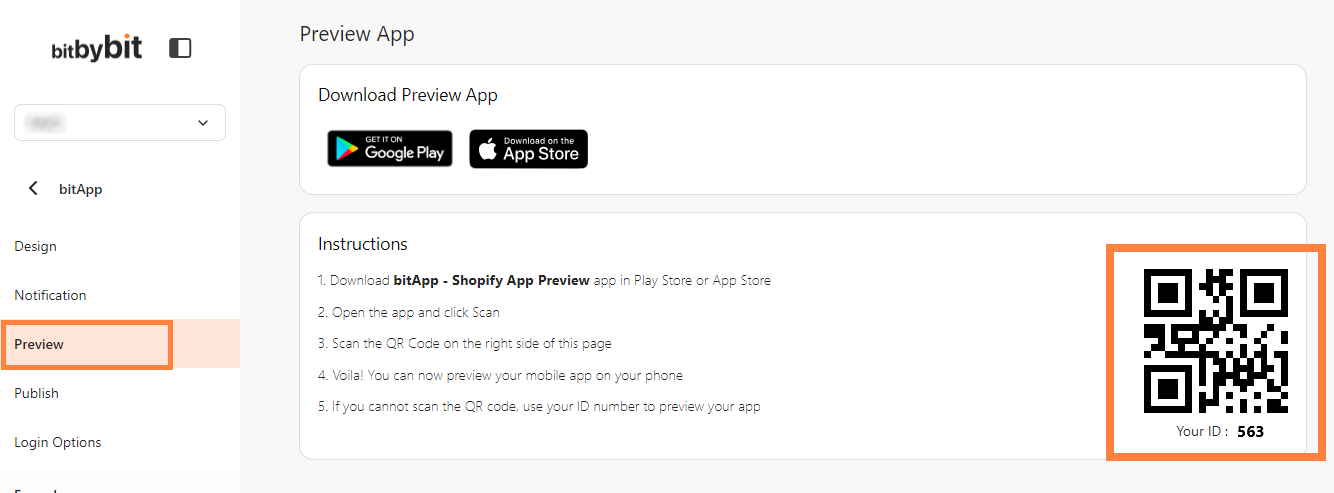 Install the previewer app and enter your company ID
Install the previewer app and enter your company ID
- Step 3: Publish your app by creating Apple and Android developer accounts and inviting [email protected] to begin publishing. Check the submission status in your dashboard, and once live, access the download link.
 Fill in the necessary fields and click “Submit”
Fill in the necessary fields and click “Submit”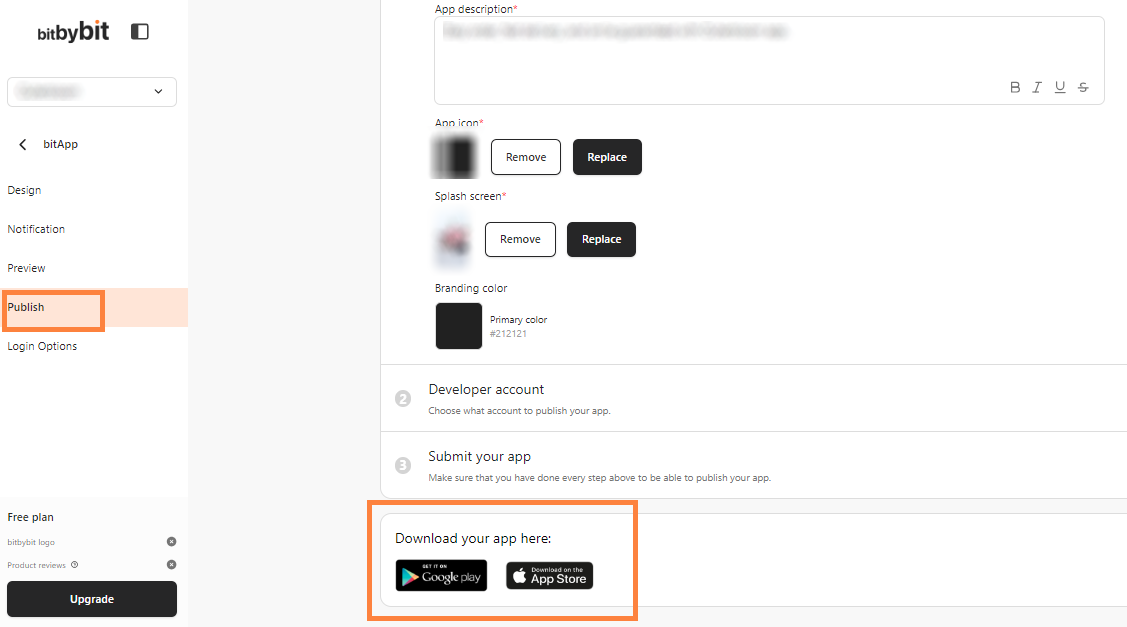 Download buttons are available once your app is live
Download buttons are available once your app is live
3. Overall Creation to Launch Timeline
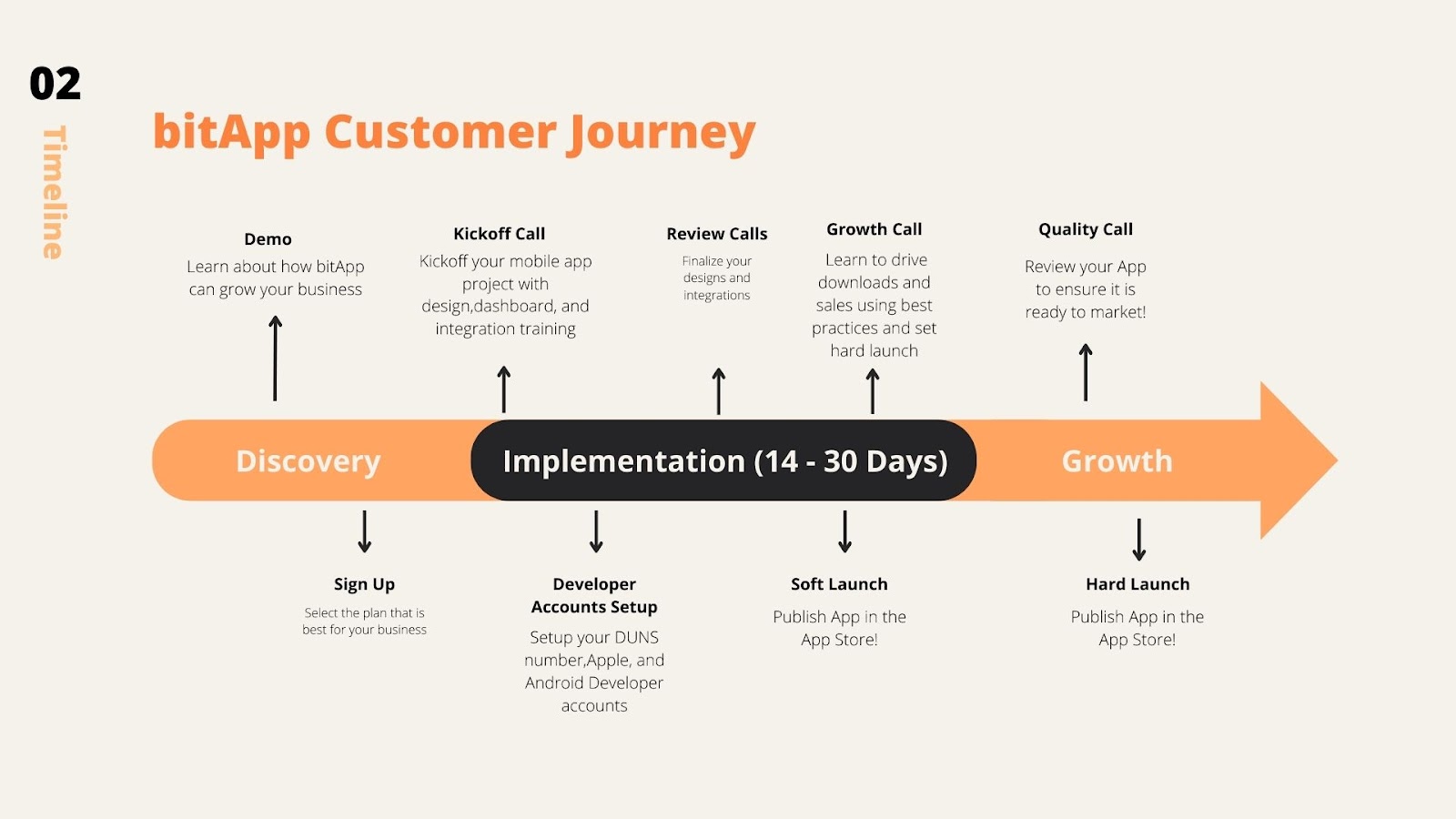 * Explore our demo store through the app previewer using company ID: 563. Download it here for iOS and Android.
* Explore our demo store through the app previewer using company ID: 563. Download it here for iOS and Android.
