Step 1: Access Your BitApp Dashboard
- Go to your bitApp dashboard.
Step 2: Navigate to Branding
- Click on “Branding”.
 Click “Branding”
Click “Branding”
Step 3: Add App Details
- Fill in the “App Name”, “App Subtitle” and “App Description”.
 Fill in the “App Name”, “App Subtitle” and “App Description”
Note: The branding description has a maximum limit of 250 characters.
Fill in the “App Name”, “App Subtitle” and “App Description”
Note: The branding description has a maximum limit of 250 characters.
Step 4: Save Changes & Preview
- Click “Save changes” and click “App Icon menu” to preview your page.
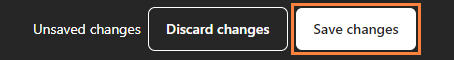 Click “Save changes”
Click “Save changes”
 Click “App Icon menu” to preview
Click “App Icon menu” to preview
