Step 1:Access Your bitApp dashboard
Step 2: Open the Circle Image Grid
- Click “Circle Image Grid” in your mobile mockup, then it will appear in the sidebar.
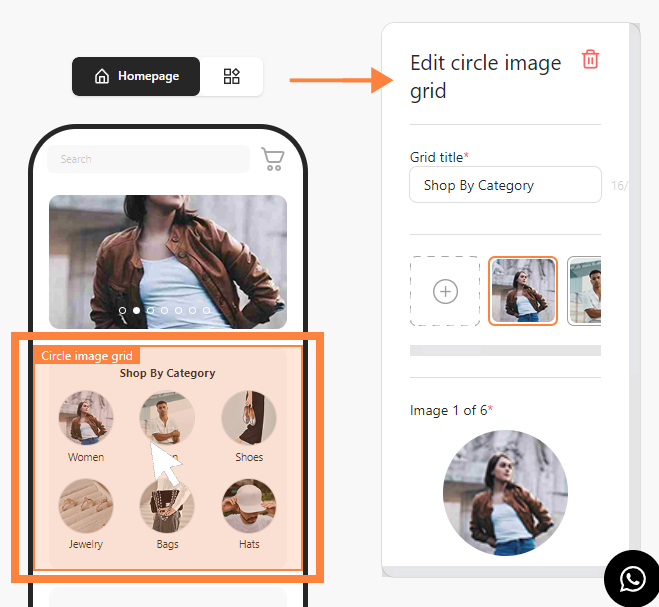 Click “Circle Image Grid” in your mobile mockup
Click “Circle Image Grid” in your mobile mockup
Step 3: Move or delete images
- Hover and select the desired Circle Image Grid then the “Trash can” icon will appear. To move the image, drag and drop to your desired position. Or click “Trash” to delete.
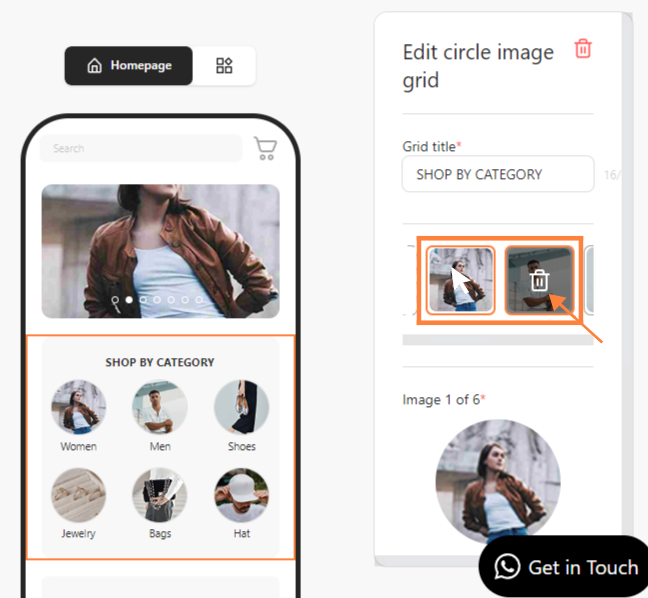 Drag and drop Circle Image Grid to move or click “Trash can” to delete
Drag and drop Circle Image Grid to move or click “Trash can” to delete
Step 4: Replace or remove images
- Besides, you can click “Remove” or “Replace” an existing image then click “Save”.
 click “Remove” or “Replace” and click “Save”
click “Remove” or “Replace” and click “Save”
