- D-U-N-S Number: Ensure your organization has a registered D-U-N-S number, a unique identifier required for business entities.
- Membership Fee: Be prepared to pay a $99 annual membership fee. We recommend enabling automatic renewal to prevent service interruptions.
Step 1: Begin Enrollment
- Access the Enrollment Page: Navigate to Apple Developer Program Enrollment.
- Start Enrollment: Click on “Start Your Enrollment”.
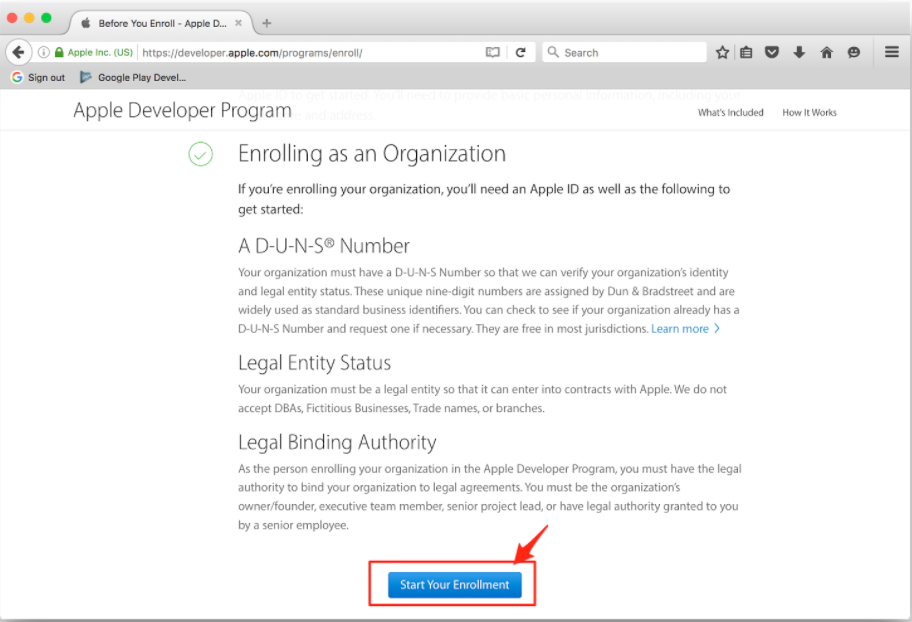 Click “Start Your Enrollment”\
Click “Start Your Enrollment”\
Step 2: Sign In
- Apple ID: Sign in using your existing Apple ID, or create a new one by clicking “Create Apple ID”.
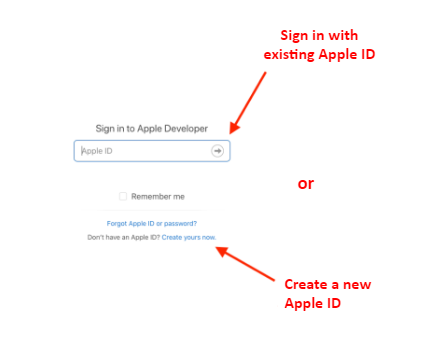 Login or create Apple ID
Login or create Apple ID
Step 3: Agree to Terms
- Apple Developer Agreement: Carefully read the agreement, check the box to accept, and click “Submit” to proceed.
 Read the agreement and click “Submit”
Read the agreement and click “Submit”
Step 4: Select Entity Type
- Choose Company/Organization: Under “Select Entity Type”, ensure you select “Company/Organization”. Personal accounts have limitations and cannot support business operations.
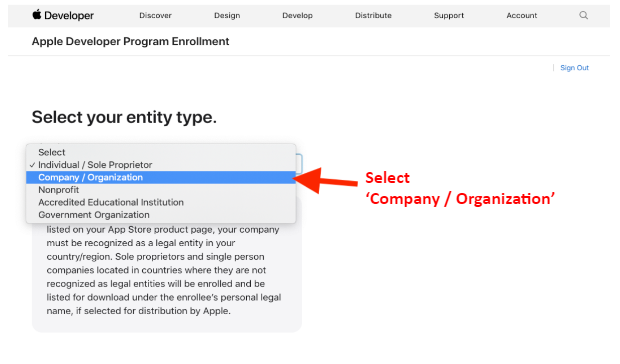 Select Company / Organization
Select Company / Organization
Step 5: Provide Organizational Details
- Legal Entity Name & D-U-N-S Number: Enter your organization’s legal name and D-U-N-S number as provided in the DUNS confirmation email. If you haven’t received a D-U-N-S number, you can obtain one here.
- Important: If you wish to bypass the D-U-N-S number, you may register as an Individual; however, note that your personal name will appear as the developer on the App Store.
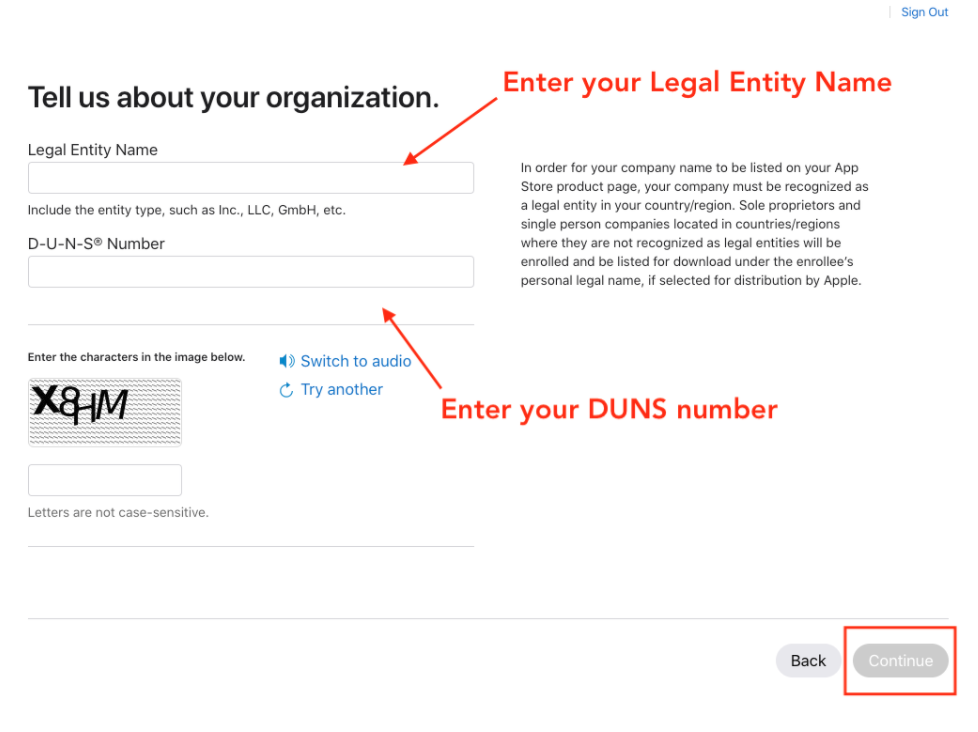 Enter Legal Entity Name and D-U-N-S Number
Enter Legal Entity Name and D-U-N-S Number
Step 6: Enter Personal Contact Information
- Complete Your Profile: Provide your personal contact information, ensuring accuracy
.
Step 7: License Agreement
- Review: Read the Apple Developer Program License Agreement, then check the box to accept the terms.
Step 8: Finalize Enrollment
- Review & Submit: Double-check all entered information, then click “Continue” to submit your application.
 Double-check all information
Double-check all information
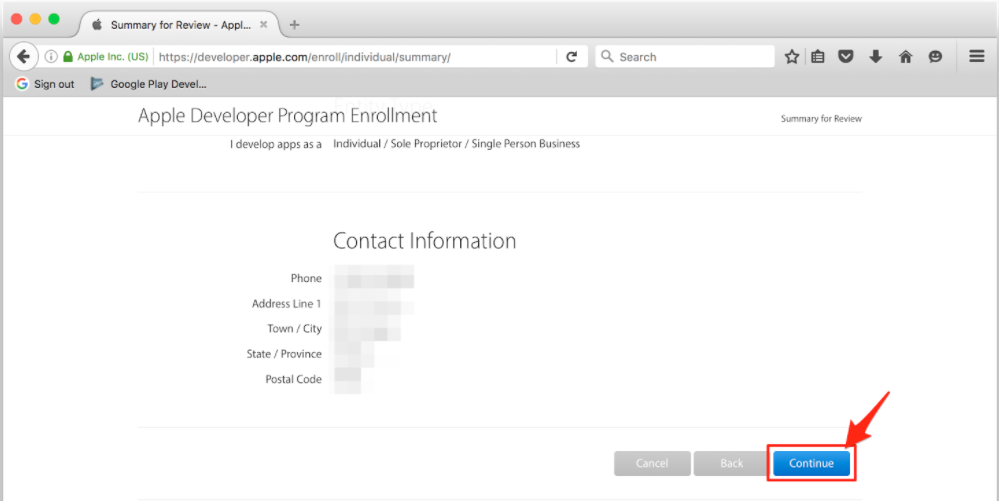 Click “Continue”
Click “Continue”
Step 9: Await Confirmation
- Apple’s Response: Expect a response within 24-48 hours via phone or email to confirm your registration.
Step 10: Pay Membership Fee
- Complete Payment: After confirmation, Apple will prompt you to pay the $99 annual fee. Enter your billing information on the Apple Developer dashboard and click ‘Continue’ to finalize the setup.
Next Step:
- Processing Time: It may take up to 24 hours for your payment to process. Once completed, you’ll be ready to invite bitApp to your developer account.

