Step 1: Access your bitApp dashboard
Step 2: Drag and drop Collections element
- Drag and drop the **Collections **in your mobile mockup then it will appear in the sidebar.
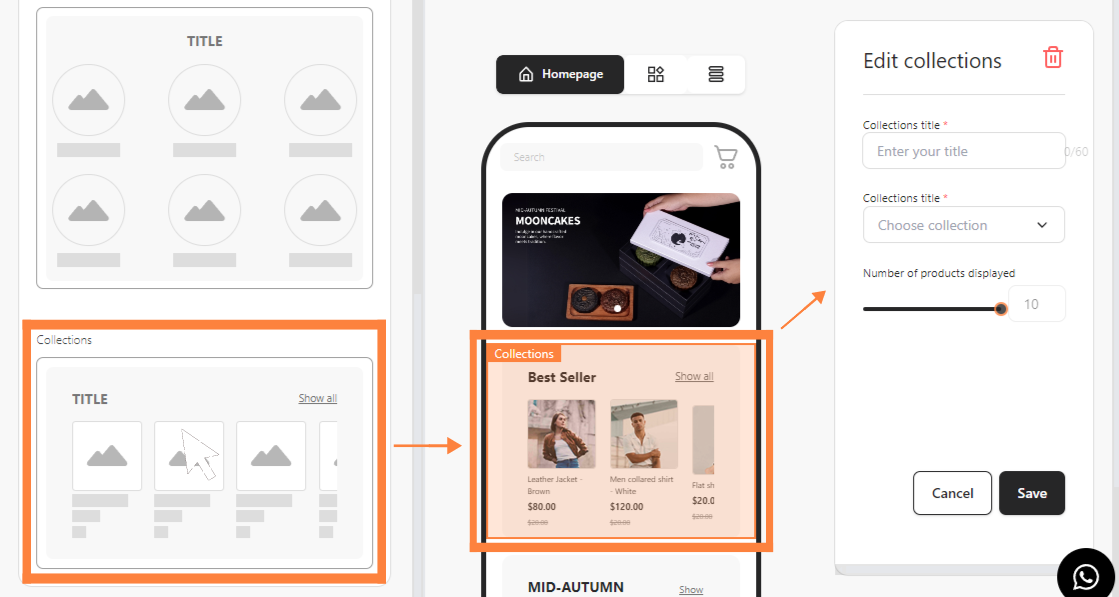 Drag and drop the “Collections” in your mobile mockup
Drag and drop the “Collections” in your mobile mockup
Step 3: Fill in Collections details
- Fill in Collections Title and choose Collections Title in the dropdown.
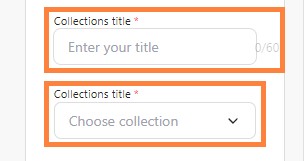 Fill in Collections Title and choose Collections Title
Fill in Collections Title and choose Collections Title
Step 4: Set the number of products
- Set your Number of products displayed then click Save.
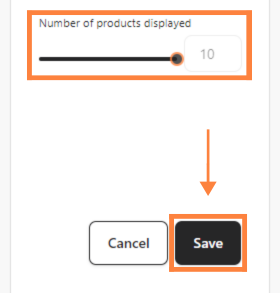 Set Number of products displayed and click Save
Set Number of products displayed and click Save
