Step 1: Log in to your bitApp dashboard
Step 2: Customize your Image Slider
- Drag and drop the “Image Slider” into your mobile mockup and click ”+” to add an image.
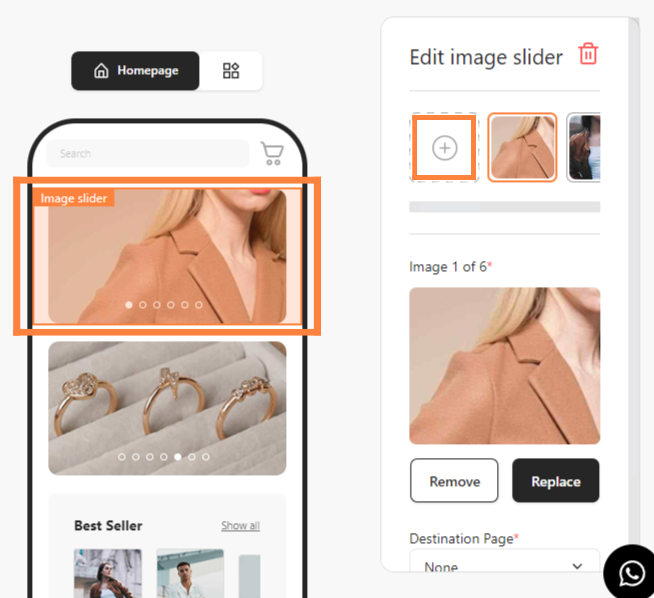 Drag and drop the “Image Slider” in your mobile mockup and click ”+” * Adjust “Scale” and “Rotate,” then click “Save Changes.”
Drag and drop the “Image Slider” in your mobile mockup and click ”+” * Adjust “Scale” and “Rotate,” then click “Save Changes.”
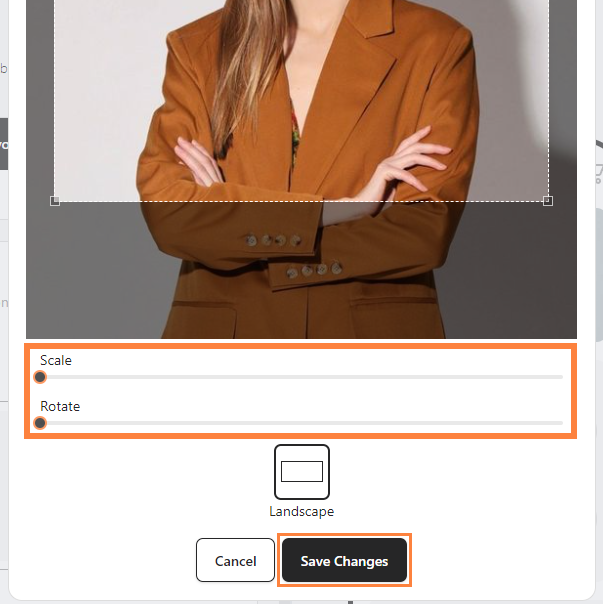 Adjust “Scale” and “Rotate,” then click “Save Changes.”* Select the “Destination Page”.
Adjust “Scale” and “Rotate,” then click “Save Changes.”* Select the “Destination Page”.
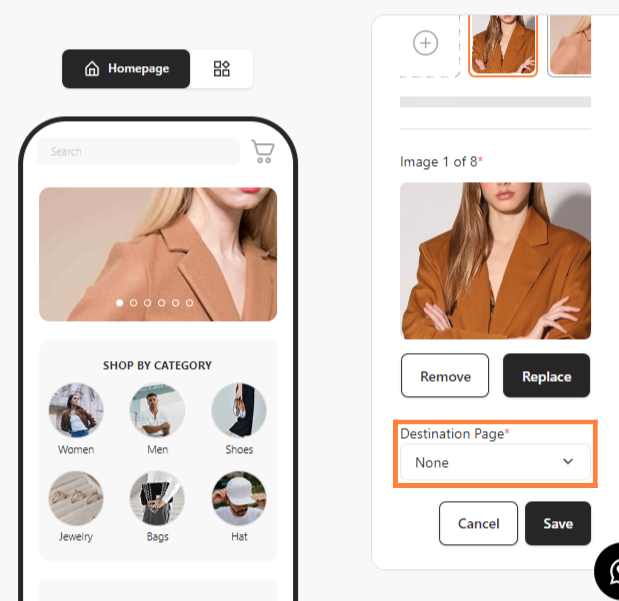 Select the “Destination Page”
Select the “Destination Page”
Step 3: Customize Your Circle Image Grid
- Drag and drop the “Circle Image Grid” into your mobile mockup and fill in the “Grid Title,” then click ”+”.
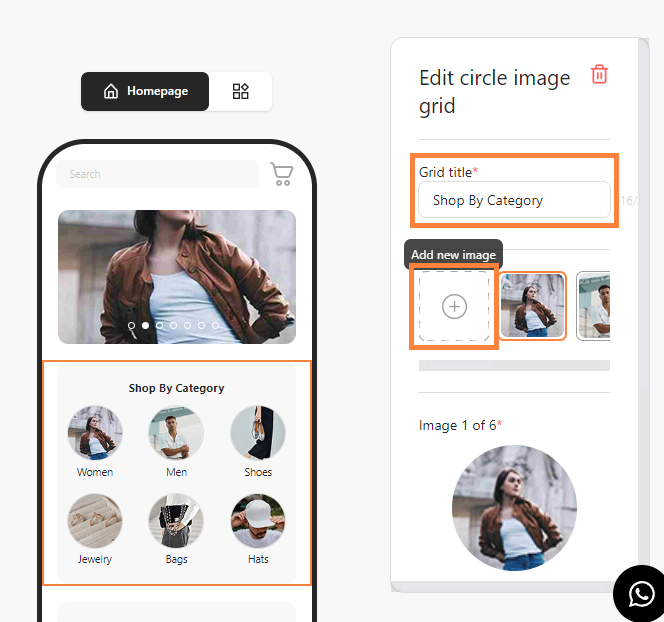 Drag and drop the “Circle Image Grid”, fill in the “Grid Title,” then click ”+”* Adjust “Scale” and “Rotate,” then click “Save Changes.”
Drag and drop the “Circle Image Grid”, fill in the “Grid Title,” then click ”+”* Adjust “Scale” and “Rotate,” then click “Save Changes.”
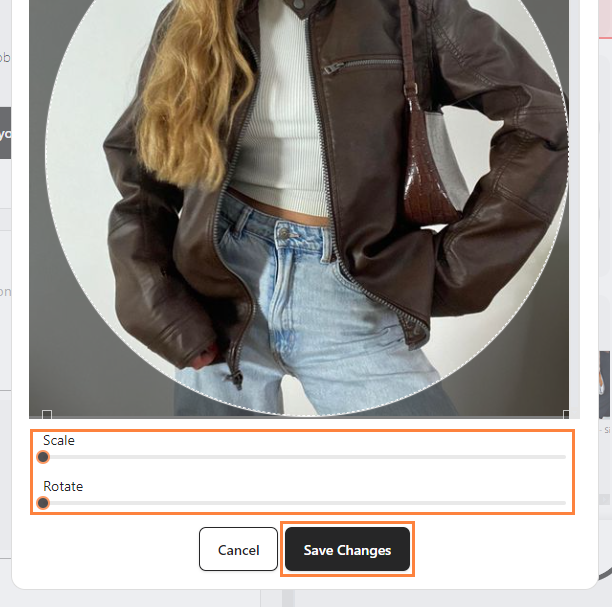 Adjust “Scale” and “Rotate,” then click “Save Changes.”* Add an “Image Title” and choose the “Destination Page”.
Adjust “Scale” and “Rotate,” then click “Save Changes.”* Add an “Image Title” and choose the “Destination Page”.
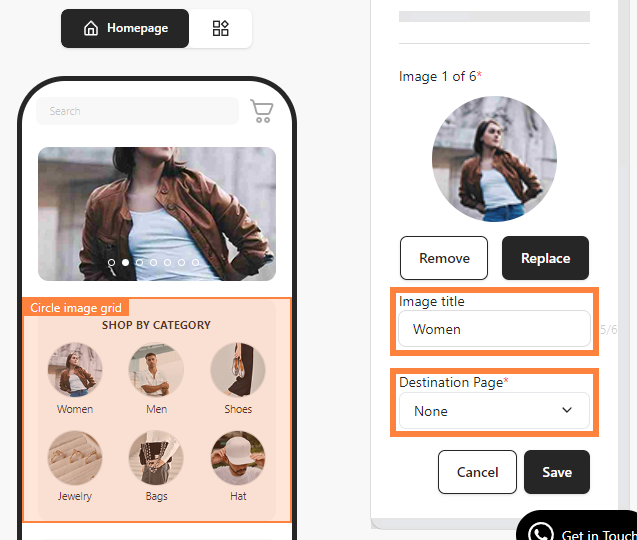 Add an “Image Title” and choose the “Destination Page”.
Add an “Image Title” and choose the “Destination Page”.
Step 4: Customize Your Product Collections
- Drag and drop “Collections” into your mobile mockup.
- Fill in the “Collections Title” and “Choose collection” dropdown then set the number of products to display.
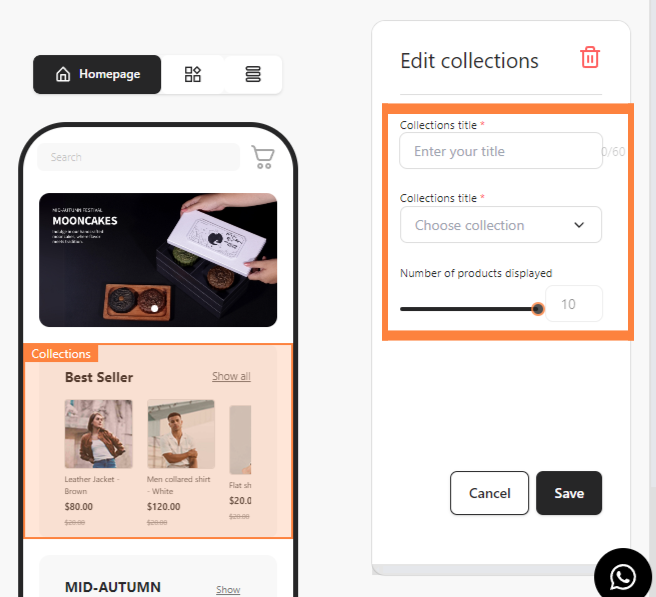 Fill in the “Collections Title”, “Choose collection”, and set the number of products to display
Fill in the “Collections Title”, “Choose collection”, and set the number of products to display
Step 5: Save Your Contents
- Once done, click “Save” to apply changes.
 Click “Save”
Click “Save”
