Step 1: Access App Store Connect
- Login: Go to App Store Connect and sign in with your Apple ID.
Step 2: Navigate to Users and Access
- Invite bitApp: From the top menu, select “Users and Access”.
- Add User: Click the “+” button to add a new user.
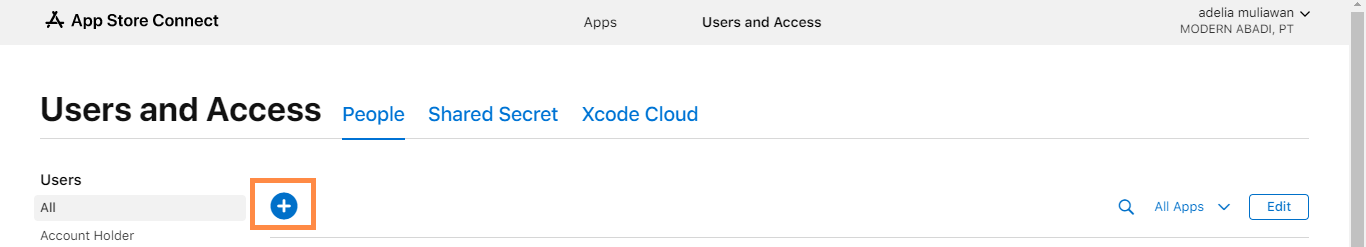 Click the ”+” button* Enter Email: Enter the email [email protected] and assign “App Manager” and “Developer” privileges.
Click the ”+” button* Enter Email: Enter the email [email protected] and assign “App Manager” and “Developer” privileges.
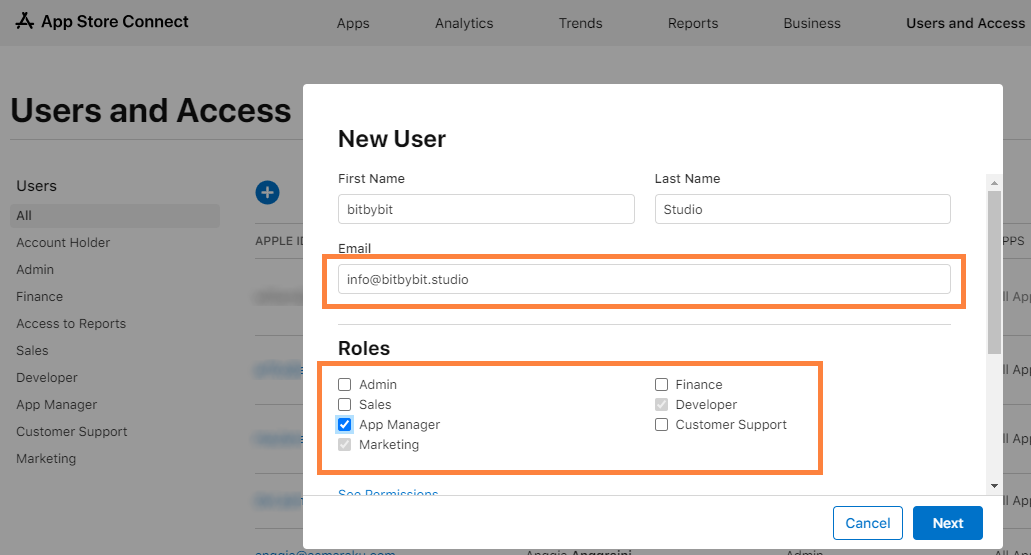 Enter email and assign roles* Check Additional Resources: Scroll down to Additional Resources and select “Access to Certificates, Identifiers & Profiles.”, “Access to Cloud Managed Distribution Certificate”, “Create Apps”, and “Generate Individual API Keys”, then click “Next”.
Enter email and assign roles* Check Additional Resources: Scroll down to Additional Resources and select “Access to Certificates, Identifiers & Profiles.”, “Access to Cloud Managed Distribution Certificate”, “Create Apps”, and “Generate Individual API Keys”, then click “Next”.
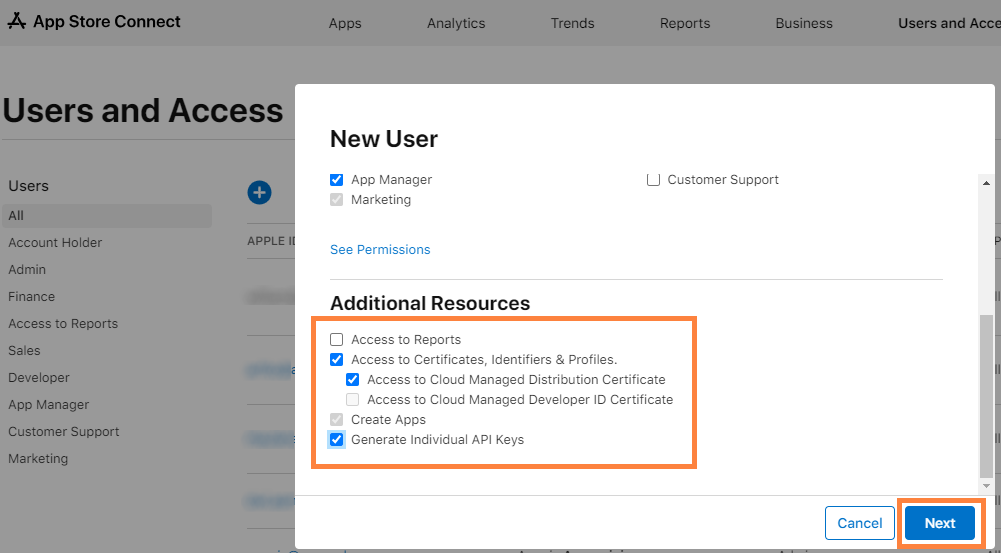 Select Additional Resources
Select Additional Resources
Step 3: Finalize Invitation
- Send Invitation: Click “Invite” to send the invitation.
- Note: If you are registered as an “Individual/Sole Proprietor”, you must migrate to a “Company/Organization” account to allow bitApp full access.
Consideration:
- Implementation Specialist Contact: After receiving your invitation, an Implementation Specialist will reach out to guide you through the next steps.

