Step 1: Access Account Settings
- Go to Settings - Account dashboard.
Step 2: Update Profile Image
- Click “Replace” and upload a new image.
 Click “Replace”
Click “Replace”
Step 3: Edit Display Name
- Enter your first and last name.
 Enter your name\
Enter your name\
Step 4: Add Contact Number
- Enter your phone number.
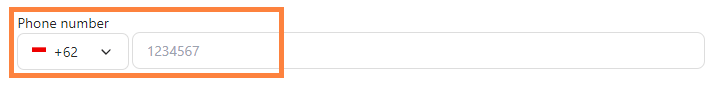 Enter your phone number
Enter your phone number
Step 5: Save Changes
- Click “Save changes” to apply the updates.
 Click “Save changes”
Click “Save changes”
