Step 1: Access the bitLink Dashboard
- Go to the bitLink dashboard.
Step 2: Add a Shop Section
- Click “Add Section” and select “Shop”
 Click “Add Section” and select “Shop”
Click “Add Section” and select “Shop”
- Enter “Title” and click “Add Product”. You can add up to 6 products.
 Enter “Title” and click “Add Product”* Select “Collection”, choose collection desired and click “Add collection”
Enter “Title” and click “Add Product”* Select “Collection”, choose collection desired and click “Add collection”
 Select “Collection” and choose collection desired
Select “Collection” and choose collection desired
 lick “Add collection”
lick “Add collection”
Step 3: Customize Display Options
- Choose display “Show product price” or “Hide product price”
 Choose display
Choose display
Step 4: Save and Preview
- Click “Save” and preview your page
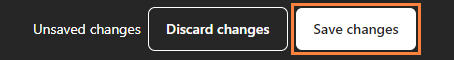 Click “Save”
Click “Save”
 Preview your page
Preview your page
