Step 1: Log in to your bitLink dashboard
Step 2: Click “Add Section” and select “Image”
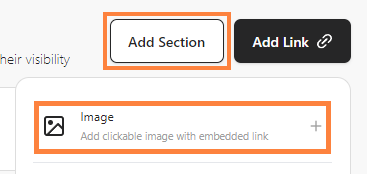 Click “Add Section” and select “Image”
Click “Add Section” and select “Image”
Step 3: Click “Upload Image” and adjust “Scale”, “Rotate” and size then click “Save changes”
 Click “Upload Image”
Click “Upload Image”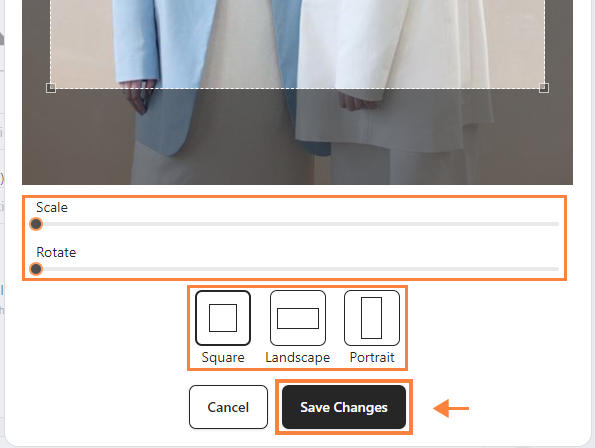 Adjust “Scale”, “Rotate” and size then click “Save changes”
Adjust “Scale”, “Rotate” and size then click “Save changes”
Step 4: Insert “Link URL,” and add a title (optional)
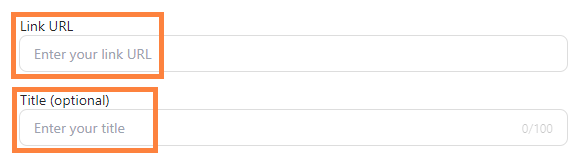 Insert “Link URL,” and add a title
Insert “Link URL,” and add a title
Step 5: Choose display “Image only” or “With background,” and click “Save”
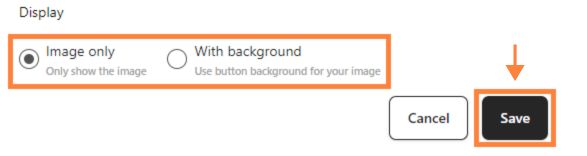 Choose display and click “Save”
Choose display and click “Save”
