Step 1: Log in to your bitLink dashboard
Step 2: Click “Add Section” and select “YouTube”
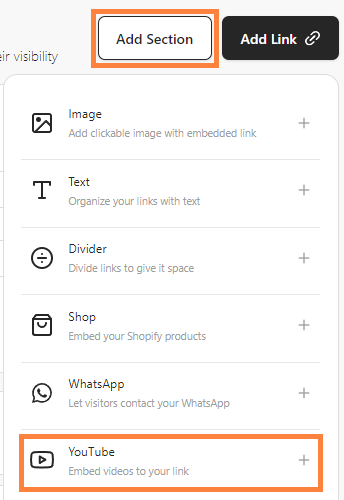 Click “Add Section” and select “YouTube”
Click “Add Section” and select “YouTube”
Step 3: Insert the “Youtube Link URL” and “Title” then the thumbnail will appear in the side link.
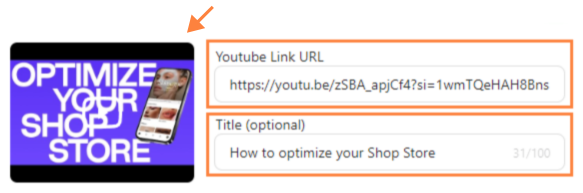 Insert the “Youtube Link URL” and “Title” then the thumbnail will appear
Insert the “Youtube Link URL” and “Title” then the thumbnail will appear
Step 4: Choose “Button” or “Card” display, then click “Save”
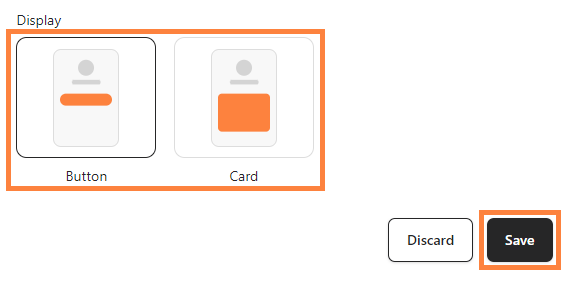 Choose “Display” and “Save”
Choose “Display” and “Save”
