Step 1: Access the bitLink Appearance Dashboard
- Go to the bitLink Appearance dashboard.
Step 2: Customize Profile Photo
- Click “Upload Image” on the Store Profile.
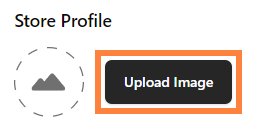 Click “Upload Image”* Adjust “Scale” and “Rotate” then click “Save changes”
Click “Upload Image”* Adjust “Scale” and “Rotate” then click “Save changes”
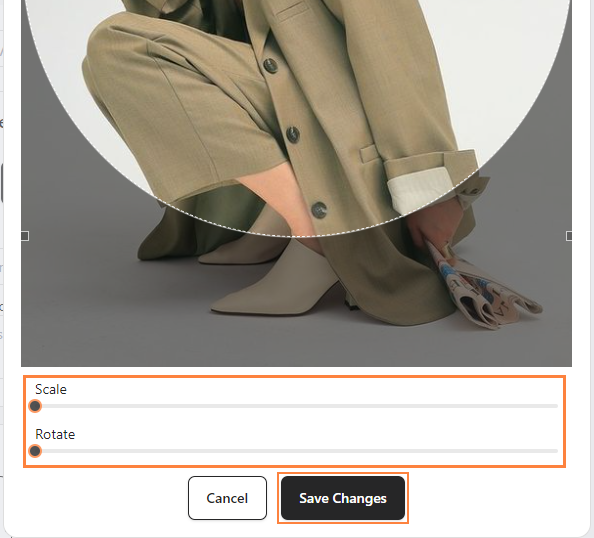 Adjust “Scale” and “Rotate” click “Save changes”
Adjust “Scale” and “Rotate” click “Save changes”
Step 3: Fill Title & Save
- Fill in “Link Title” and click “Save Changes”
 Fill in “link Title”
Fill in “link Title”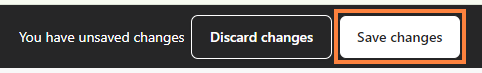 Click “Save Changes”
Click “Save Changes”
