Step 1: Access Your bitLink Dashboard
- Log in to your bitLink dashboard.
Step 2: Add a New Section
- Click on “Add Section” and choose “Text”.
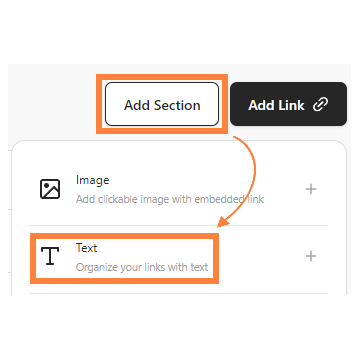 Click on “Add Section” and choose “Text”.
Click on “Add Section” and choose “Text”.
Step 3: Enter Your Content
- Type your desired text into the provided field and click “Save”.
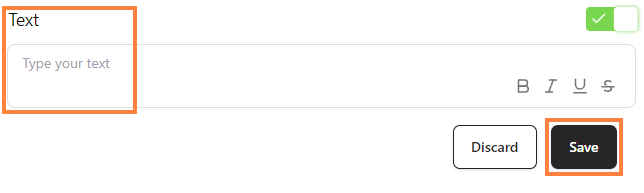 Fill in “Text” and click “Save”
Fill in “Text” and click “Save”
