Step 1: Access bitLogin Appearance Dashboard
- Go to bitLogin Appearance dashboard.
Step 2: Choose Button Design
- Select “Shape,” “Format,” and “Size” for your buttons.
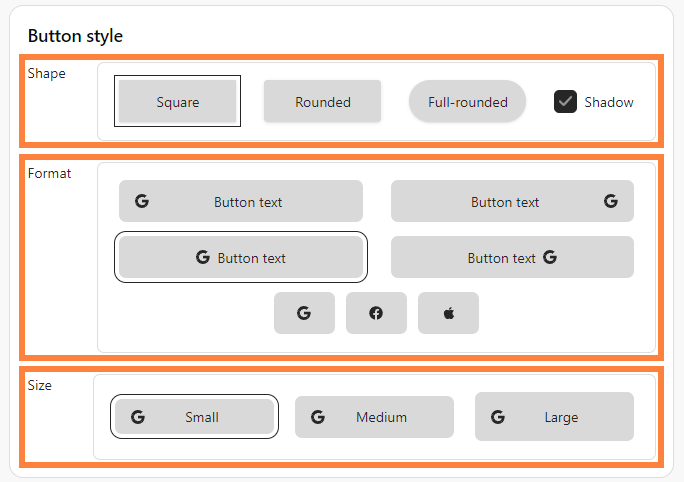 Select “Shape,” “Format,” and “Size”
Select “Shape,” “Format,” and “Size”
Step 3: Customize Colors and Text
- Choose a “Button color” and fill in “Button text.”
 Choose a “Button color” and fill in “Button text”
Choose a “Button color” and fill in “Button text”
Step 4: Adjust Divider
- Choose “Divider” and you could custom divider text by clicking toggle and fill in “Divider text”
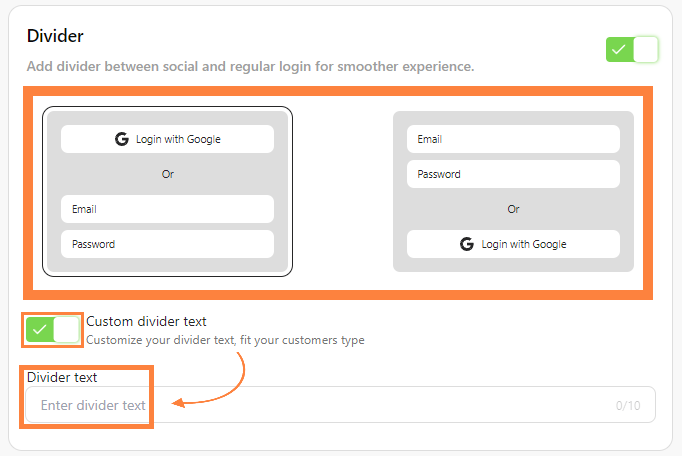 Choose “Divider” or custom by clicking toggle and fill in “Divider text”
Choose “Divider” or custom by clicking toggle and fill in “Divider text”
