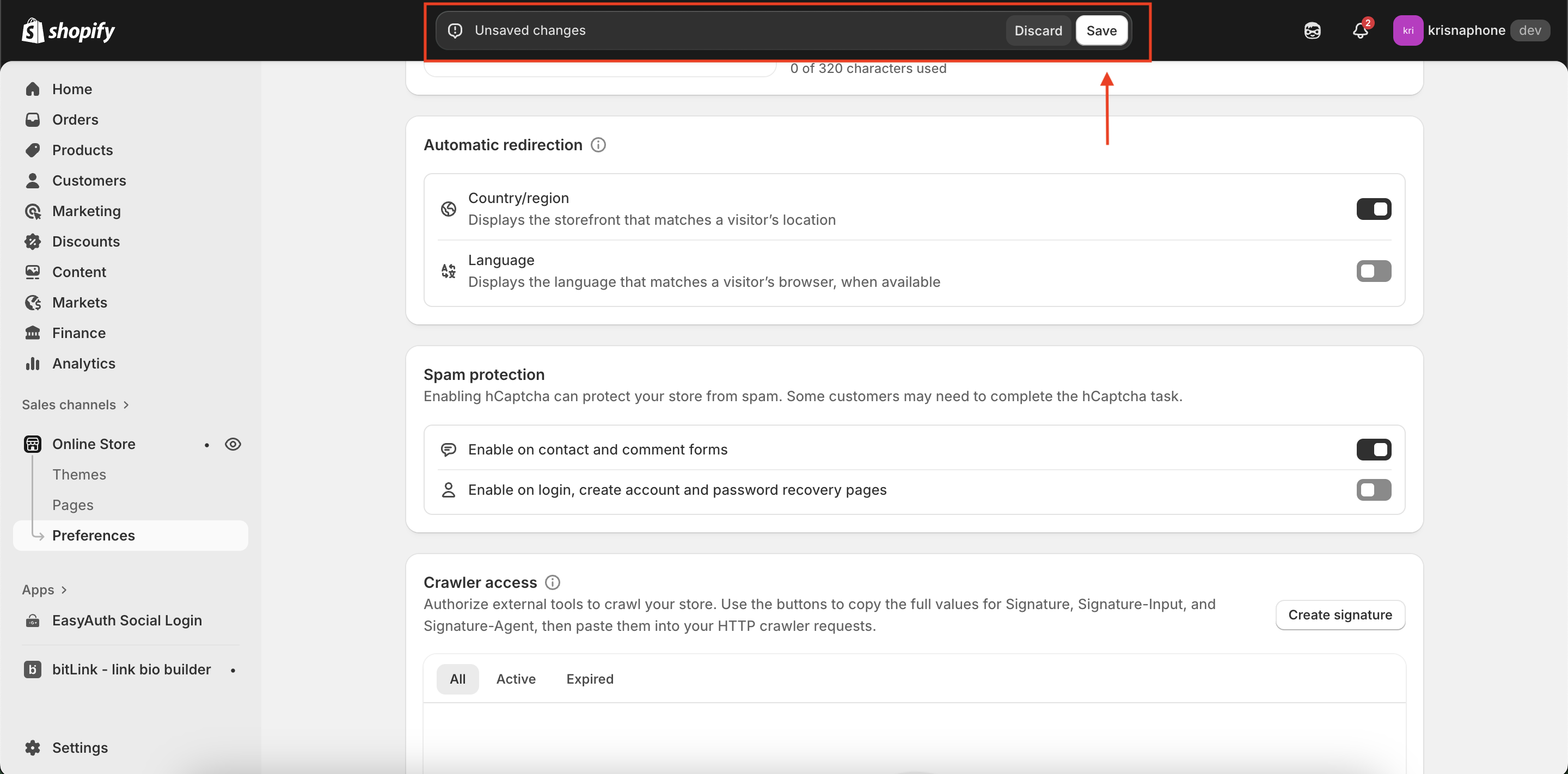Step 1: Log in to Your Shopify Admin Panel
- Access your Shopify admin panel.
Step 2: Open Online Store Preferences
-
Click Online Store > Preferences from the left menu.
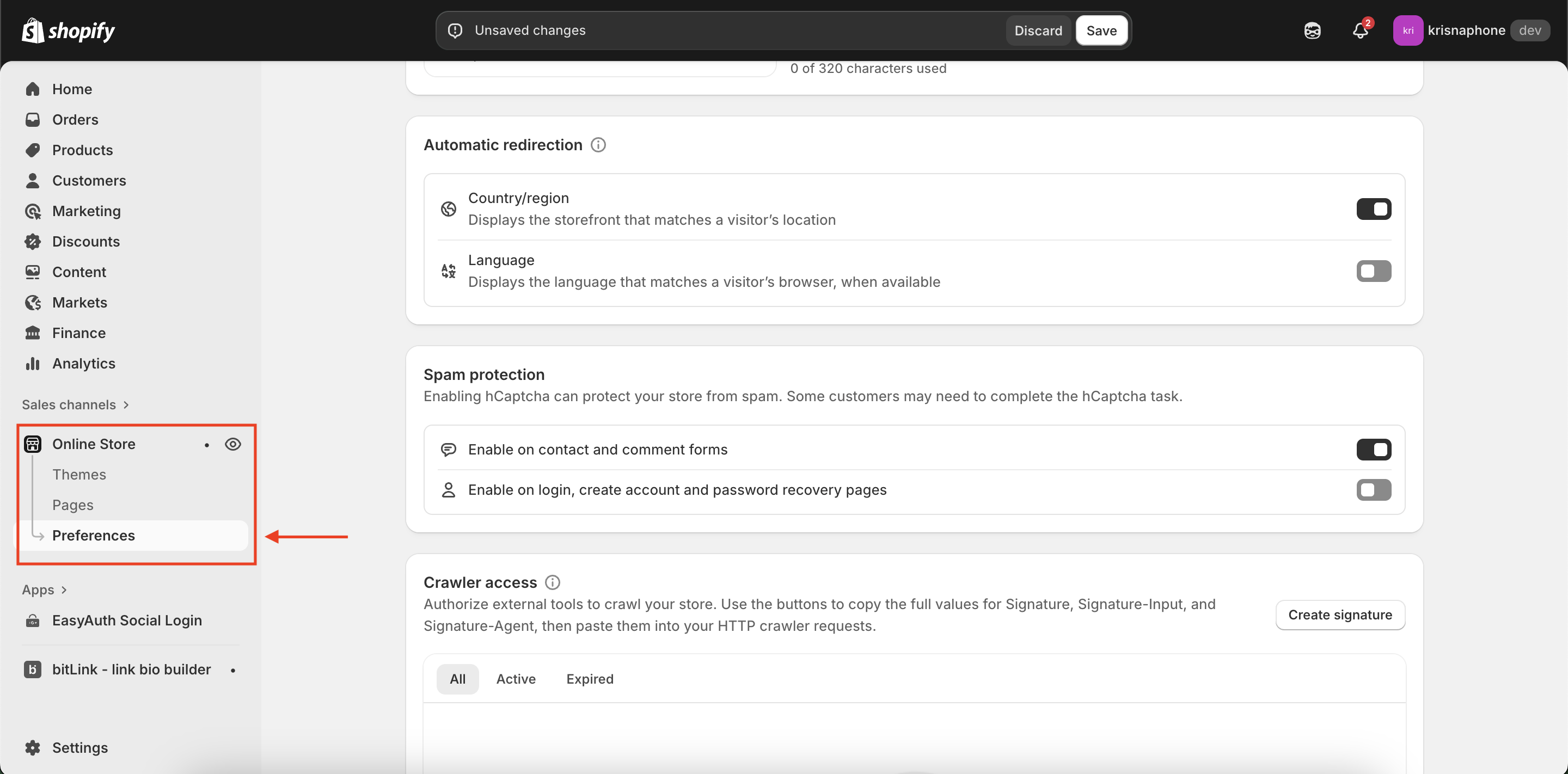
Step 3: Turn Off hCAPTCHA
- Scroll down to Spam Protection.
-
Disable the toggle ‘Enable on login, create account and password recovery pages.’
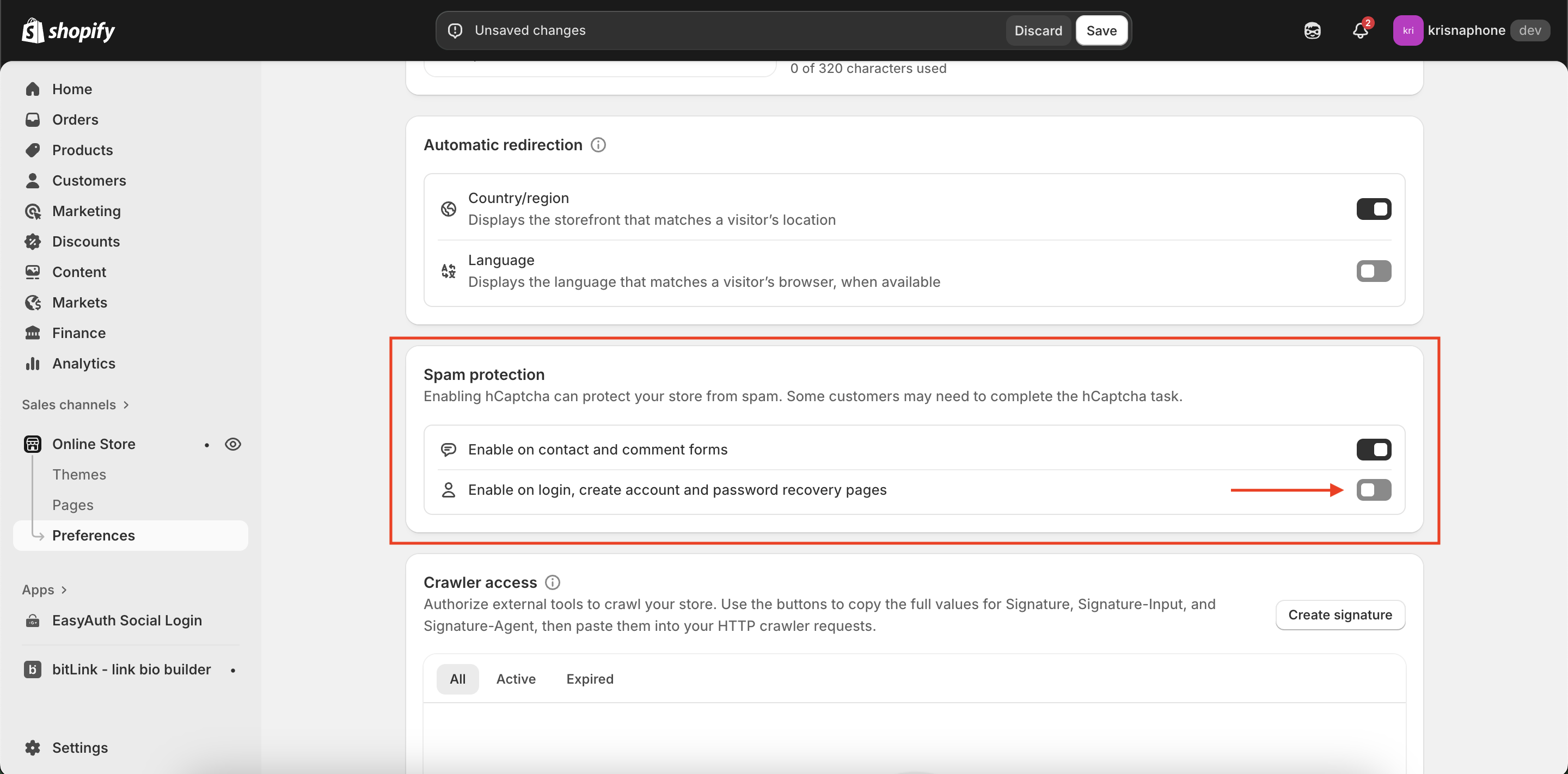
-
Click Save