This guide explains how to access and interpret the performance data of your WhatsApp campaigns in bitCRM. Monitoring these metrics is essential to understanding.
Step-by-Step Guide
-
Navigate to Campaigns: On the left-hand sidebar Navigate to the bitCRM, click on Campaign.
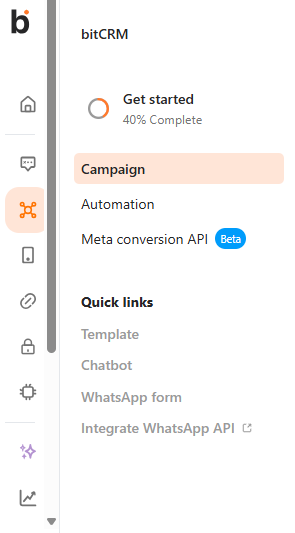
-
On the Campagin Dashboard. Select Your Campaign:
- Find the specific campaign you want to analyze in the list.
- Click on the the box on the left of the Campaign Name
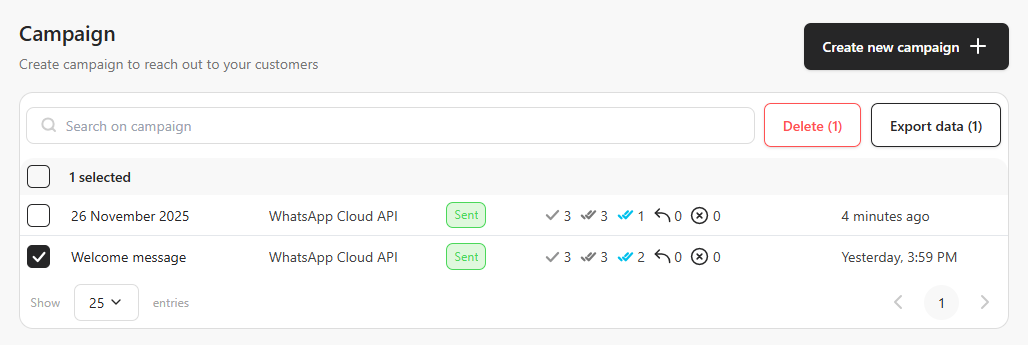
-
Click Export Data

-
The result will be in the format of xlsx.
No. Description No (1,2,3,4…) Campaign Name Welcome Message Channel WhatsApp_META Receiver Number 62812345678 Receiver Name John Doe Status The current state of the message (e.g., Sent, Not_Sent, Delivered, Read, or Failed). Send Date 11/26/2025 Message Body ”Welcome and congratulations!! This message demonstrates your ability to send a WhatsApp message notification from the Cloud API, hosted by Meta. Thank you for taking the time to test with us.” Replied Message ”Thank You” Error Message Failed to send message because this user’s phone number is part of an experiment (e.g., Invalid Number, Template Rejected).

