Step 1: Access bitCRM Automation Dashboard
- Go to bitCRM Automation dashboard.
Step 2: Choose and Edit Automation
- To edit, click on the automation you desired, implement the update, and click “Save changes”.
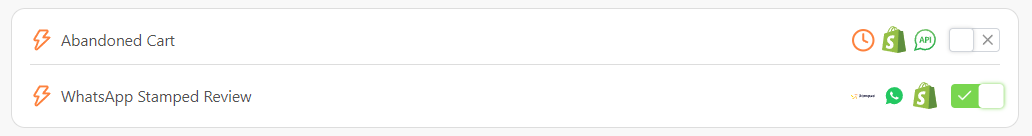 Click on the automation you desired## Step 3: Delete the Automation
Click on the automation you desired## Step 3: Delete the Automation
- To delete, click the “three dots” on top right and select “Delete automation”
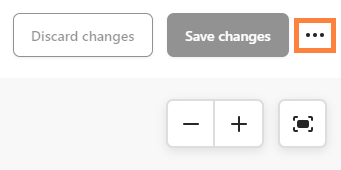 Click the “three dots”
Click the “three dots”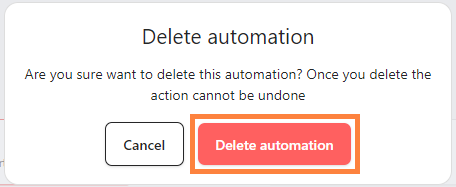 Select “Delete automation”
Select “Delete automation”
