Step 1: Go to Campaign dashboard
- Navigate to your bitCRM Campaign dashboard and click “Create new campaign.”
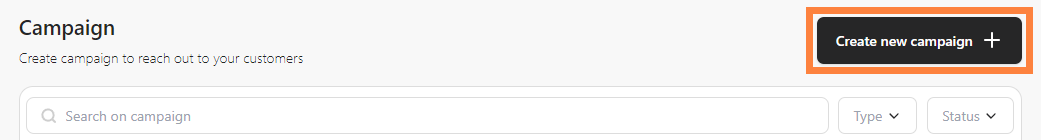 Click “Create new campaign”
Click “Create new campaign”
Step 2: Select a channel
- Click “Notification”
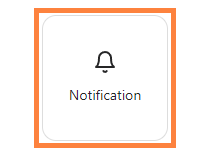 Click “Notification”
Click “Notification”
Step 3: Create Notification
- Fill in the required template then choose the “Destination page” dropdown.
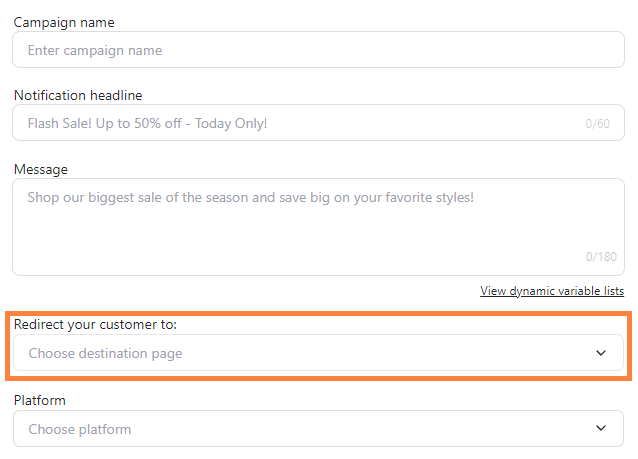 Fill in required template and choose “Destination page”* Choose the “Destination page”
Fill in required template and choose “Destination page”* Choose the “Destination page”
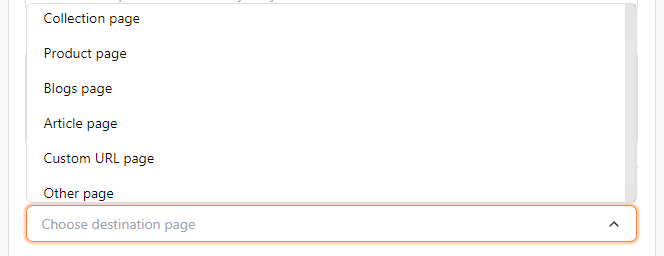 Choose page
Key Differences:
Choose page
Key Differences:
- Collection Page - Product group
- Product Page - Specific product
- Blogs Page - Blog section
- Article Page - Single article
- Custom URL Page - Custom link
- Home Page - Main page
- Account Page - User dashboard
- Cart Page - Shopping cart
- Category Page - Product category
- Wishlist Page - Saved items
- Search Page - Search tool
- Product Reviews Page - View reviews
- Create Product Reviews Page - Submit reviews
- Checkout Page - Purchase completion
- Login Page - Account login
- Register Page - Account signup
- Forgot Password Page - Reset password
- Update Order Shipping Address Page - Edit order address
- Update User Shipping Address Page - Edit default address
- Order History Page - Past orders
Step 4: Save Your Notification
- Click “Review”.

