Step 1: Access the bitCRM Automation Dashboard
- Go to the bitCRM Automation dashboard.
Step 2: Create a New Scenario
- Click “Create new scenario”
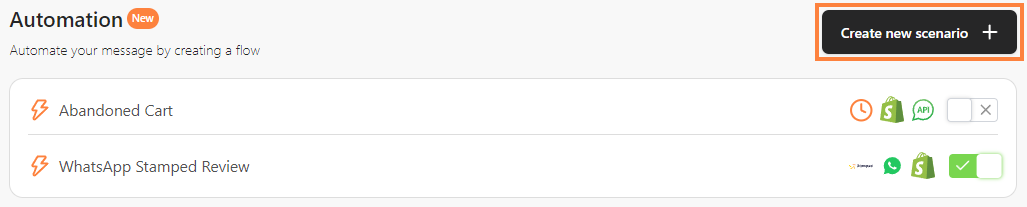 Click “Create new scenario”
Click “Create new scenario”
Step 3: Create a Scenario
- Choose “Trigger”
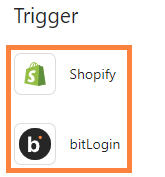 Choose “Trigger”* Select and choose “Shopify Trigger”
Choose “Trigger”* Select and choose “Shopify Trigger”
 Select and choose “Shopify Trigger”1. Order Fulfilled: Send a message to confirm that the order has arrived at its destination.
Select and choose “Shopify Trigger”1. Order Fulfilled: Send a message to confirm that the order has arrived at its destination.
- Order Created: Send an order-created confirmation message to a buyer.
- Order Paid: Send a message to confirm that the buyer’s payment has been successfully processed.
- Order Created (unpaid): Send a message notifying the buyer that the order has been created but is awaiting payment.
- Abandoned Cart: Send a reminder so customers will buy the items in the cart.
- Or select and choose “bitLogin Trigger”
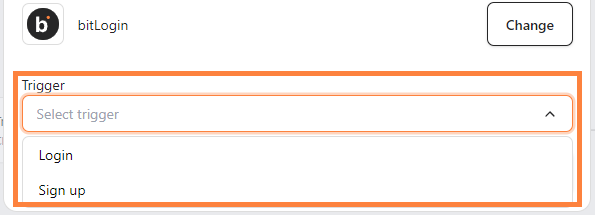 Select and choose “bitLogin Trigger”1. Login: Send a welcome back message to users after they log in.
Select and choose “bitLogin Trigger”1. Login: Send a welcome back message to users after they log in.
- Sign Up: Send a welcome message to new users.
- Click ”+” to add steps.
 Click ”+”* Select and choose “Communication channel”, “Product review”, Time delay” or “Conditions” to tailor your automation.
Click ”+”* Select and choose “Communication channel”, “Product review”, Time delay” or “Conditions” to tailor your automation.
 Select and choose “Communication channel”, “Product review”, Time delay” or “Conditions”
Select and choose “Communication channel”, “Product review”, Time delay” or “Conditions”
Step 4: Save the Scenario
- Click “Save” and click “Save automation”.
 Click “Save”
Click “Save” Click “Save automation”
Click “Save automation”
