- Go to: https://business.facebook.com/wa/manage/phone-numbers/
-
Select the Phone Number Settings: On the list of phone numbers that you wish to update, click the ‘Settings’ icon ⚙️
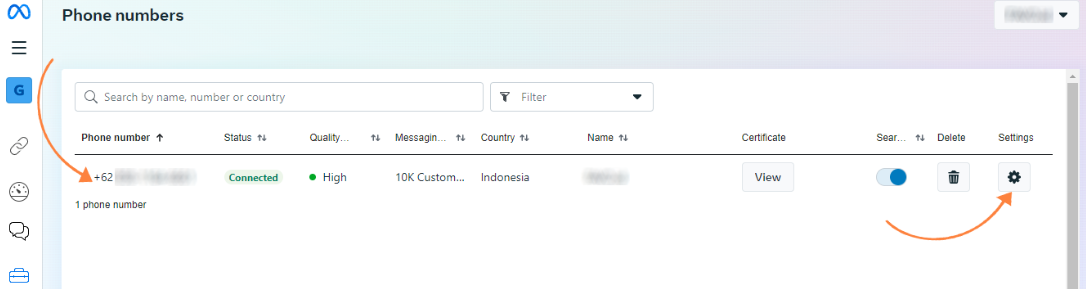
Click the ‘Settings’ icon - Navigate to Profile Settings: Once on the Settings page, go to the ‘Profile’ tab on the left, and then click the ‘Choose file’ button.
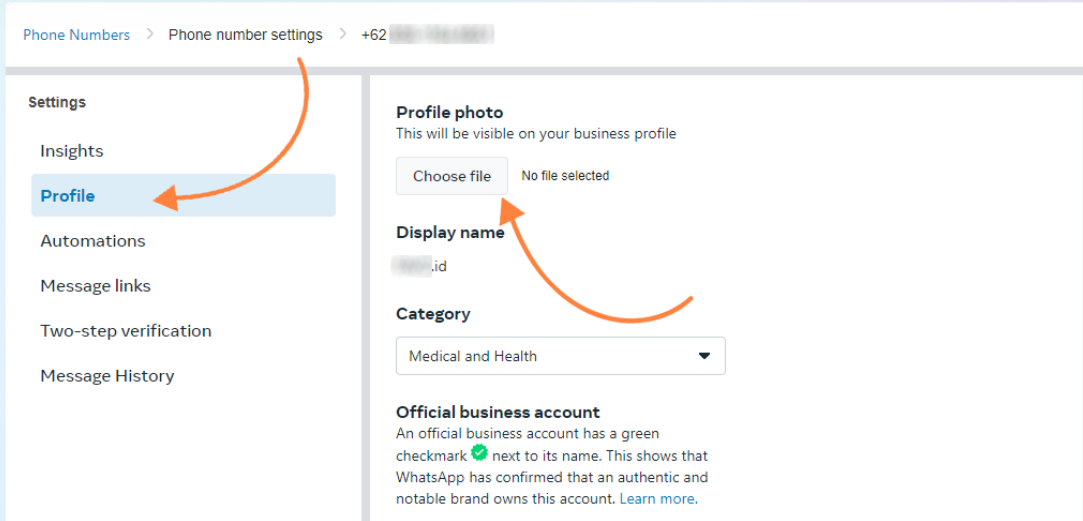
- Upload Your Image: Choose the image file for your WhatsApp profile picture and wait for it to be uploaded. The best profile picture should be at least 192px by 192px and be either a JPG or PNG format.
- Preview and Save: Once uploaded, preview the image on the right side of the page. Make sure it is correct, and then click ‘Save’.
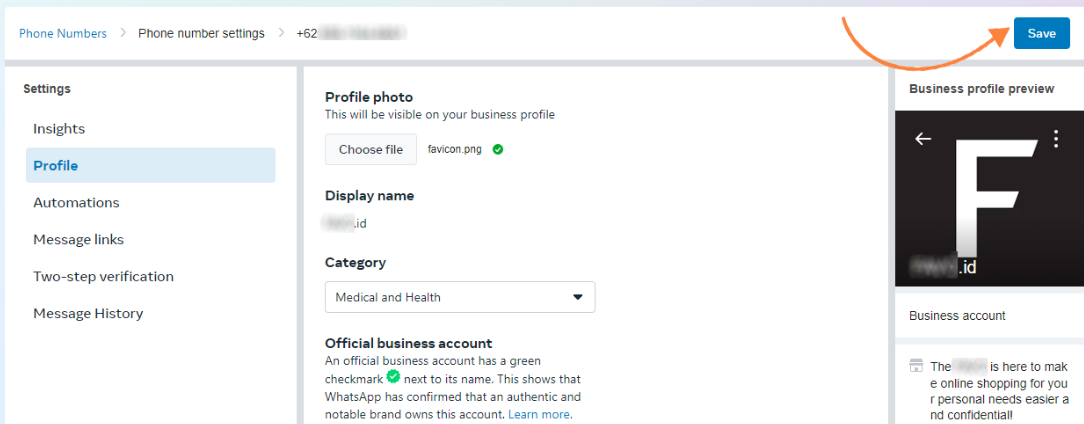
- Profile Picture Live: Your WhatsApp Cloud API’s profile picture is now live!

