Method 1: Filtering Chat from the Livechat Section
1. Access the bitChat Dashboard: Navigate to the bitChat dashboard and click “Livechat” on the left navigation bar.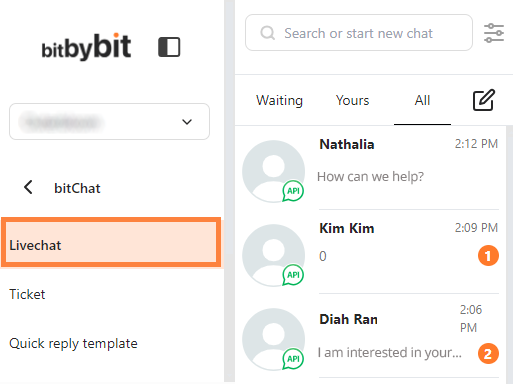 Click “Livechat” on the left navigation bar
2. Open the Filter Menu: On the top of the page, click the ‘Filter’ icon. This will open the Filter menu.
Click “Livechat” on the left navigation bar
2. Open the Filter Menu: On the top of the page, click the ‘Filter’ icon. This will open the Filter menu.
 Click ‘Filter’ icon on top of the page
3. Choose the Ticket Category: Select the ticket category(ies) you want to filter. You can select multiple tickets.
Click ‘Filter’ icon on top of the page
3. Choose the Ticket Category: Select the ticket category(ies) you want to filter. You can select multiple tickets.
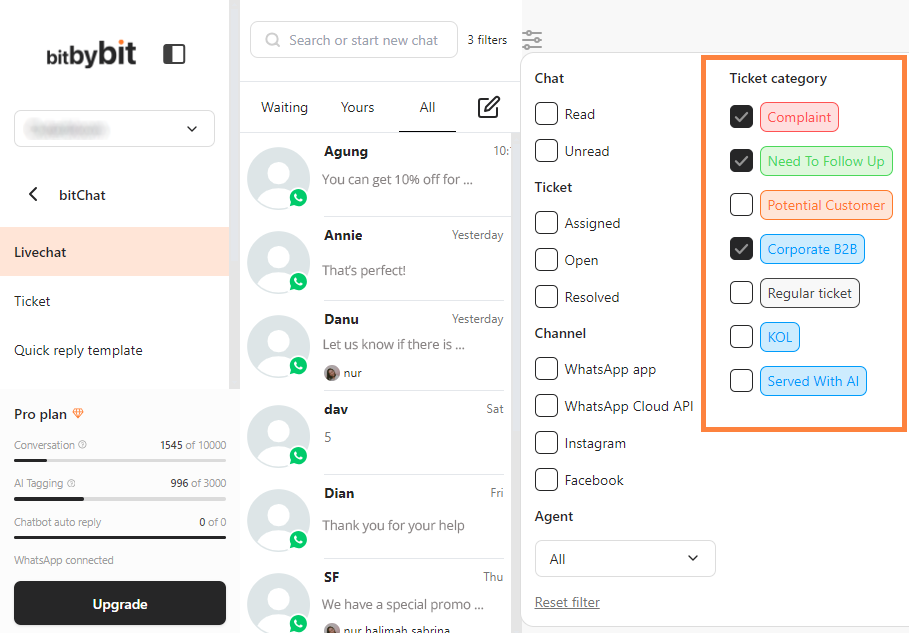 Select the ticket categories
4. View Filtered Results: Your filtered chat result will appear in the message dashboard.
Select the ticket categories
4. View Filtered Results: Your filtered chat result will appear in the message dashboard.
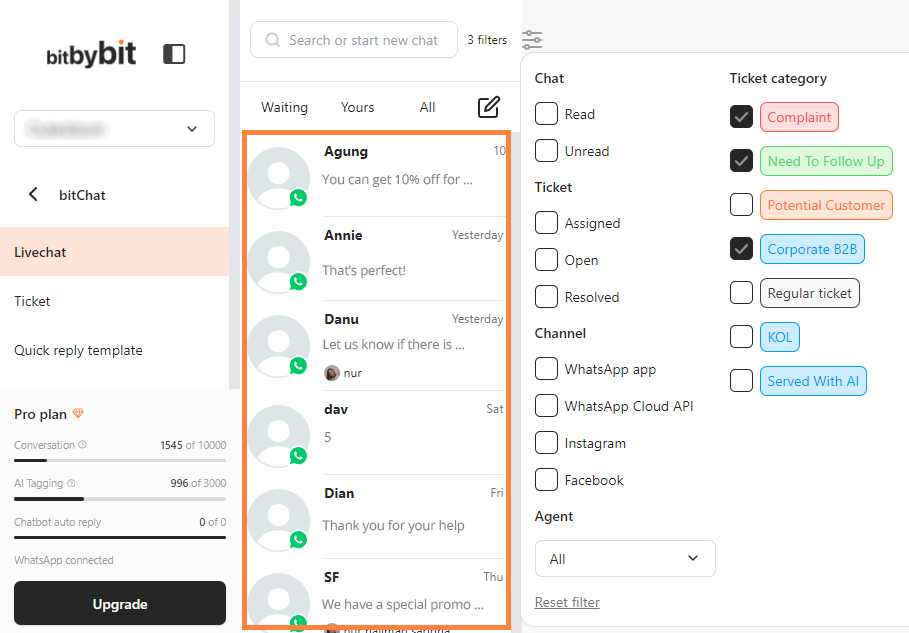 View filtered chat results
View filtered chat results
Method 2: Filtering Chat from the Ticket Section
1. Access the bitChat Dashboard: Navigate to the bitChat dashboard and click “Ticket” on the left navigation bar.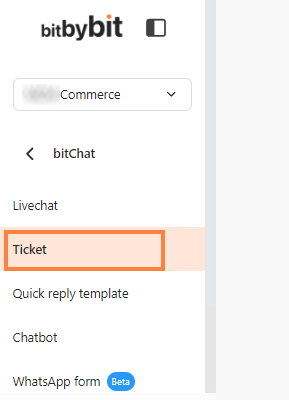 Click “Ticket” on the left navigation bar
2. Open the Ticket Filter: On the Ticket page, click the ‘Filter’ dropdown to open the Ticket list. Under the ‘Ticket tag’, select the ticket categories you want to filter. You can choose multiple ticket categories.
Click “Ticket” on the left navigation bar
2. Open the Ticket Filter: On the Ticket page, click the ‘Filter’ dropdown to open the Ticket list. Under the ‘Ticket tag’, select the ticket categories you want to filter. You can choose multiple ticket categories.
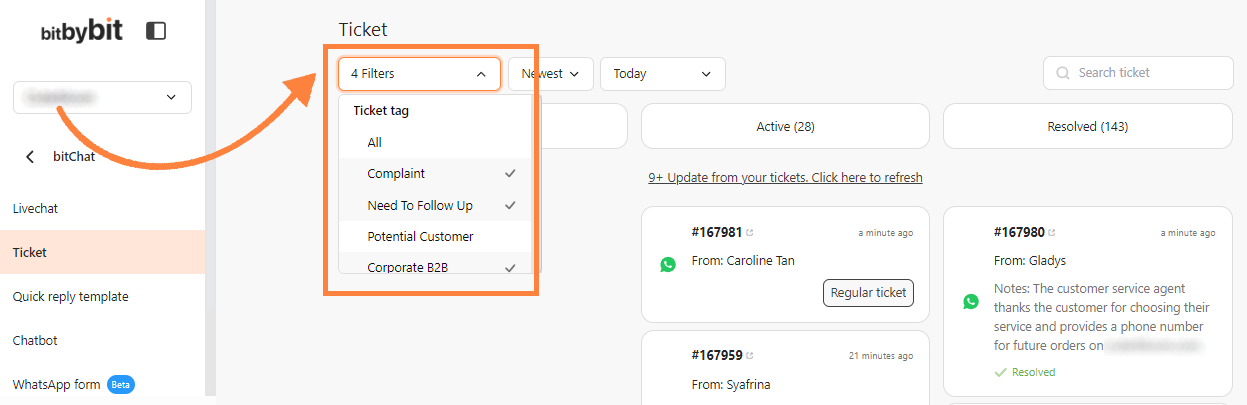 Click the ‘Filter’ dropdown and select the ticket categories
3. Sort the Results: Click the ‘Sort’ dropdown to choose between sorting options ‘Newest’ and ‘Oldest’.
Click the ‘Filter’ dropdown and select the ticket categories
3. Sort the Results: Click the ‘Sort’ dropdown to choose between sorting options ‘Newest’ and ‘Oldest’.
 Click the ‘Sort’ dropdown
4. Filter by Period: Click on the ‘Period’ column to filter the results by a specific time frame. Choose the desired period from the options.
Click the ‘Sort’ dropdown
4. Filter by Period: Click on the ‘Period’ column to filter the results by a specific time frame. Choose the desired period from the options.
 Click the ‘Period’ column and select an option
5. View Filtered Results: Your filtered results will appear on the dashboard, categorized as follows:
Click the ‘Period’ column and select an option
5. View Filtered Results: Your filtered results will appear on the dashboard, categorized as follows:
- Waiting: Displays messages that have not yet been handled.
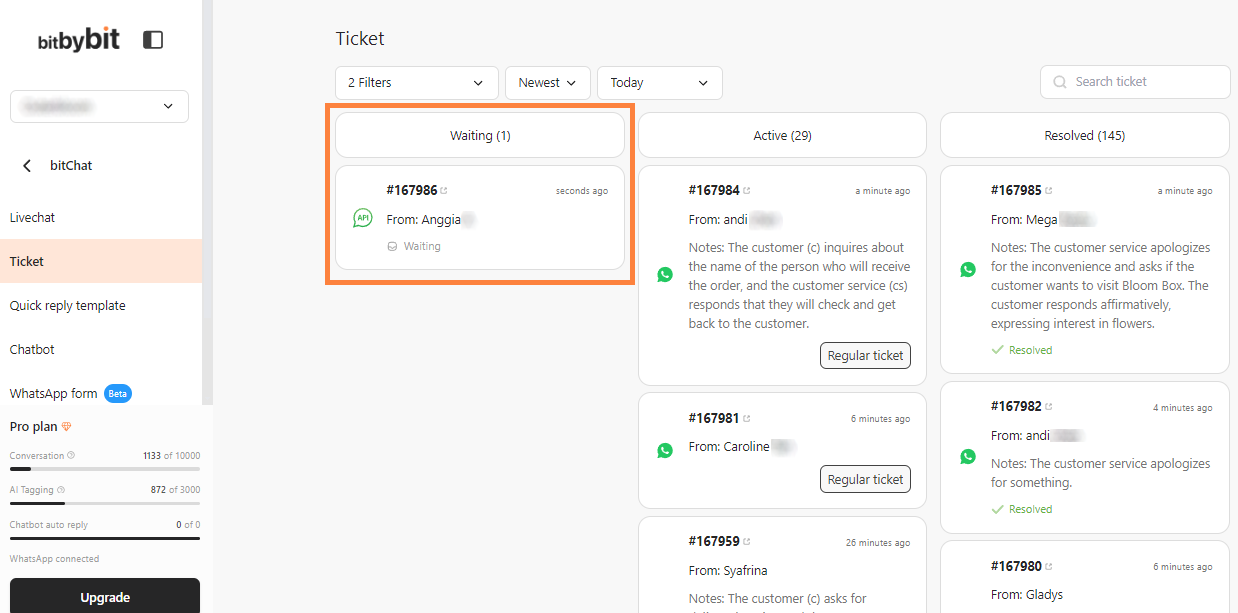 Waiting category
Waiting category
- Active: Shows all messages that you are currently handling and still need to be resolved.
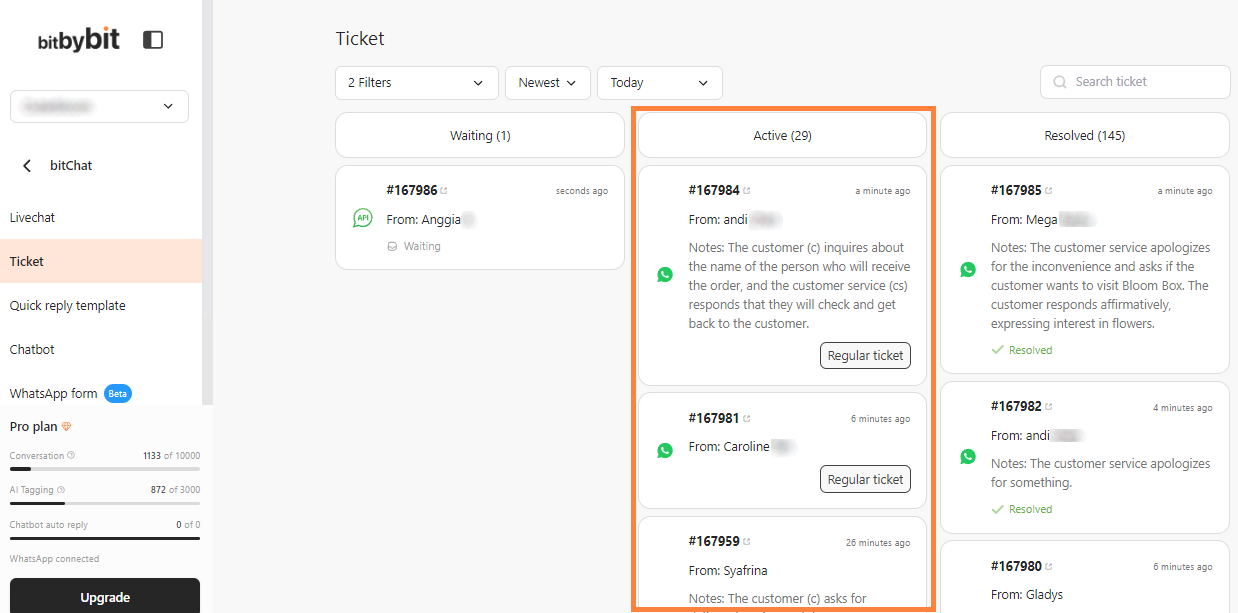 Active category
Active category
- Resolved: Lists all previous messages that have been resolved.
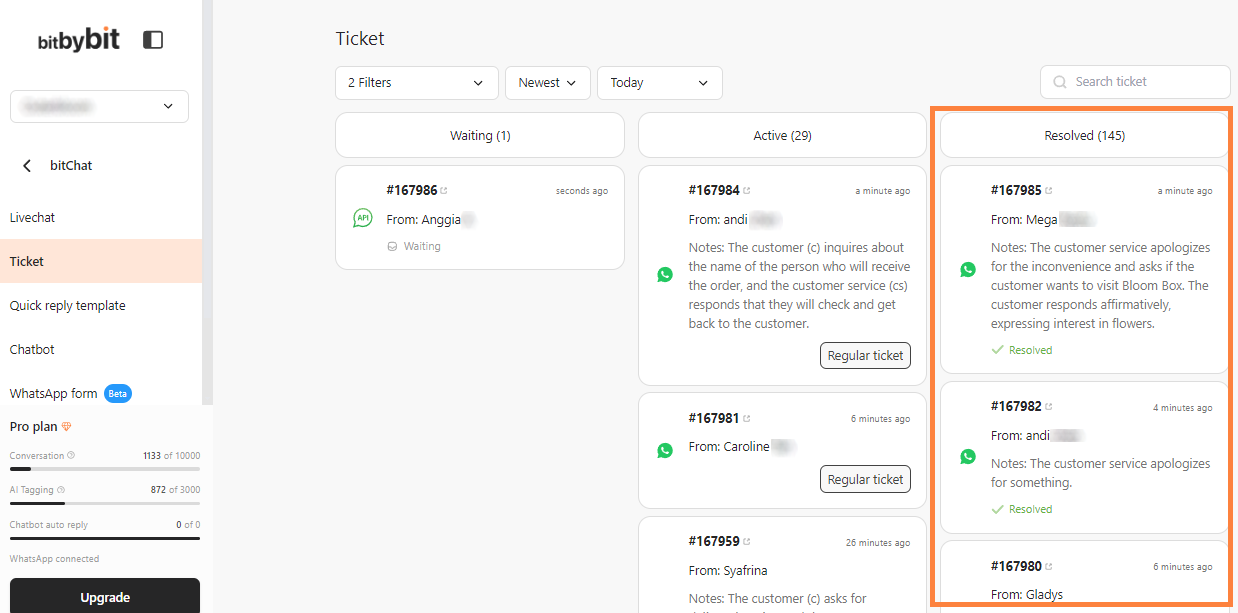 Resolved category
6. Move Chats Between Categories: You can move chats between categories by dragging and dropping the selected chat. For example, you can drag a chat from the ‘Active’ category to the ‘Resolved’ category when the conversation has been resolved.
By following these steps, you can streamline your customer support process, improve response times, and enhance overall customer satisfaction.
Resolved category
6. Move Chats Between Categories: You can move chats between categories by dragging and dropping the selected chat. For example, you can drag a chat from the ‘Active’ category to the ‘Resolved’ category when the conversation has been resolved.
By following these steps, you can streamline your customer support process, improve response times, and enhance overall customer satisfaction.
