Step 1: Go to bitChat Livechat dashboard and click “Source channel menu”.
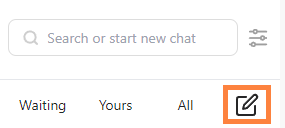 Click “Source channel menu”
Click “Source channel menu”
Step 2: Choose a source from the dropdown.
 Choose a source
Choose a source
For WhatsApp Cloud API:
- Click “WhatsApp Cloud API”.
- Choose the “Message template” or “Create new template” click How to Create A Chat Initiation Template to see the guide.
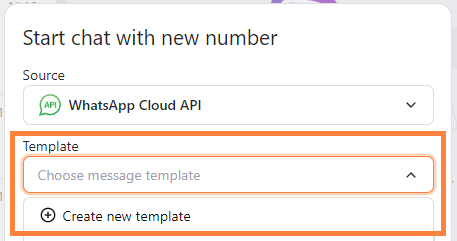 Choose the “Message template” or “Create new template”* Enter “Phone number” and click “Start chat”
Choose the “Message template” or “Create new template”* Enter “Phone number” and click “Start chat”
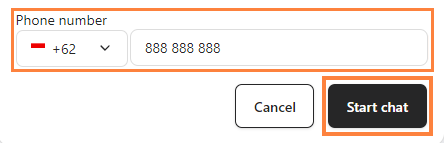 Click “Start chat”
Click “Start chat”
For WhatsApp Business App:
- Click “WhatsApp Business App”.
- Enter “Phone number” and click “Start chat”
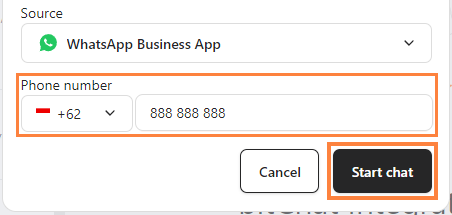 Enter “Phone number” and click “Start chat”
Enter “Phone number” and click “Start chat”
