Step 1: Access the bitChat Dashboard
- Go to the bitChat Settings - Chatbot dashboard.
Step 2: Create a Fallback Template
- Scroll downto “Fallback,” then click the “+” to create a new template.
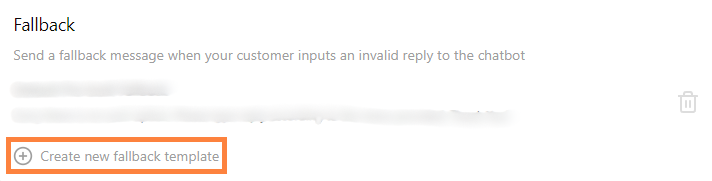 Click the “+”* Fill in the fallback name and message.
Click the “+”* Fill in the fallback name and message.
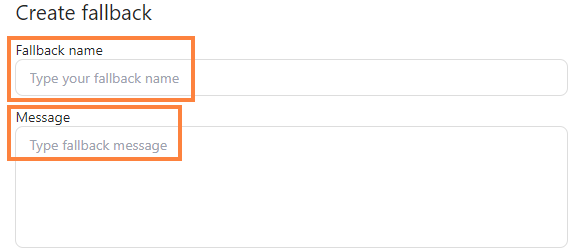 Fill in the fallback name and message
Fill in the fallback name and message
Step 3: Save
- Click “Save fallback”.
 Click “Save fallback”
Click “Save fallback”
